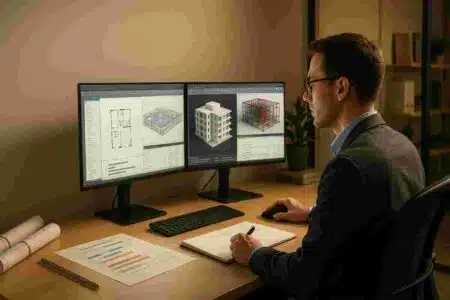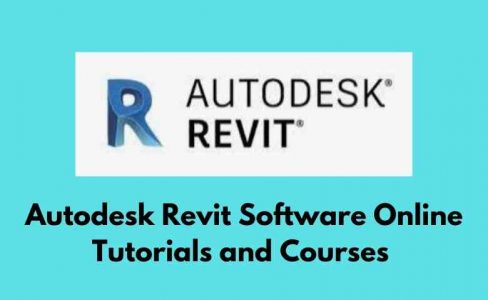Last Updated on June 6, 2025 by Admin
Building Information Modeling (BIM) has evolved from just another industry buzzword to a critical component for architects, engineers, contractors, and project managers worldwide. By 2025, the rapidly changing world of construction technology will rely heavily on BIM to reduce costs, streamline workflows, and meet ever-stricter sustainability standards. This guide explores what’s new in BIM software, how AI and other emerging technologies fit in, and how to choose the right platform for your projects.
Table of Contents
What is BIM Software?
BIM software offers a model-based process for designing and managing buildings and infrastructures. It advances construction drawings to represent a facility’s functional properties digitally.
BIM software is now an indispensable technology for building design. It allows architects, engineers, construction managers, and others to collaborate during design. This technology is critical for visualizing concepts and turning insignificant ideas into concrete reality.
Practice 15+ AI-generated technical and HR interview questions for Civil, BIM, QS, Planning, HSE and Construction roles. Get instant feedback, improved answers, a 7-day improvement plan, and a full PDF report. Designed exclusively for construction professionals.
One free full interview session included. No credit card required.
BIM in 2025
In 2025, Building Information Modeling (BIM) is no longer an optional technology—it is an indispensable asset in the Architecture, Engineering, and Construction (AEC) industry. Early adopters of BIM have already seen its ability to streamline complex processes, improve collaboration, and reduce operational risks. Now, with governments in many countries mandating BIM in public projects and private clients expecting higher quality and transparency, BIM is at the core of every successful construction project.
Key reasons BIM is crucial in 2025
- Regulatory Requirements: Many local and national governments require BIM for project approvals.
- Accelerated Digital Transformation: Remote collaboration and data accessibility are more important than ever.
- Cost and Risk Reduction: Early detection of design conflicts (clash detection) avoids costly rework during construction.
Why BIM Matters More Than Ever
Enhanced Collaboration and Coordination
BIM software is a single source of truth for all stakeholders—architects, structural engineers, MEP (Mechanical, Electrical, Plumbing) engineers, contractors, and even facility managers. Everyone works off the same 3D model, reducing miscommunication and ensuring that design changes cascade automatically through the project.
Cost and Time Savings
By pinpointing conflicts and inconsistencies early in the design phase, BIM drastically lowers the risk of expensive rework. Better planning and scheduling also mean projects can often be completed faster while reducing waste.
Data-Driven Decision Making
Modern BIM tools collect and analyze data on everything from material properties and energy consumption to maintenance schedules. This data-centric approach empowers project owners and managers to make informed decisions, mitigate risks, and optimize long-term building performance.
Key Features to Look for in Modern BIM Software
As BIM continues to gain traction, software providers compete to offer advanced features that cater to diverse construction needs. When shopping for BIM platforms in 2025, consider the following:
Real-Time Collaboration
- Cloud-Based Solutions: Ensure your chosen tool allows multiple stakeholders from different locations to work simultaneously.
- Version Control: Automatic syncing and rollback features keep the project’s data secure and current.
Interoperability and Open Standards
- File Format Compatibility: Support for IFC, DWG, RVT, and other industry-standard formats.
- Multi-Platform Integration: Smooth integration with project management, costing, and analysis tools.
Generative Design Capabilities
- Algorithmic Assistance: AI and rules-based design suggestions to optimize layouts, structural elements, etc.
- Parametric Modeling: Easily modify aspects of the model without reworking the entire structure.
AI and Machine Learning Integration
- Predictive Analytics: AI-driven forecasts of cost overruns, schedule delays, and conflict detection.
- Automated Quantity Takeoffs: Save time on repetitive tasks and maintain real-time updates of material lists.
AR/VR Support
- Immersive Visualization: Provide clients and teams with a 3D or virtual reality walkthrough of the project.
- On-Site Augmented Reality: Overlay digital models onto the physical jobsite for precise installation and inspection.
Types of Building Information Modeling [BIM] used in construction
Building Information Modeling (BIM) is a 3D model-based system that gives insight and tools to plan, design, and construct structures more efficiently. The graphical simulation provided by BIM allows AEC (architecture, engineering, construction) professionals to see how their project will look in a real-life scenario.
We can see the entire design more efficiently, starting the construction with project renders and architecture. Primarily, there are the following different types of BIM used in the AEC industry.
- Geographic Building Information Modeling
- Structural Building Information Modeling
- Concrete Building Information Modeling
- Precast Concrete Building Information Modeling
- Construction Management Building Information Modeling
- Architectural Building Information Modeling
- MEP Building Information Modeling
- Infrastructure Building Information Modeling
BIM Specialists, Tech Managers, and Drone Operators: The New High-Demand Construction Careers
BIM Careers in 2026: Your Complete Guide to Roles, Salaries, Software, and Global Demand
The Best Construction Software to Learn for Better Job Prospects in 2026
What Is a Construction Designer? Role, Skills, Salary (US)
11 Best Revit Alternatives for BIM Managers in 2025
Construction Technology and Management: Complete Career Guide 2025 – Courses, Skills & Salary Trends
Top 15 Best BIM Software List
BIM software comes in different functionalities. Some have advanced functions, and others are built for specific industries. Hence, companies must account for building design, company size, and project lifecycle. BIM prevents delays, improves communication, and reduces overruns.
When selecting the best BIM software, we must consider features, ease of use, and value. Integration and analytics capabilities were also considered. The following are the 15 top and best BIM software popularly used in the AEC industry.
1. Autodesk Revit
Building Information Modeling (BIM) is the foundation of digital transformation in architecture, engineering, and construction (AEC). As the leader in BIM, Autodesk is the industry’s partner in realizing better ways of working and better outcomes for business and the built world.
Autodesk Revit spans many users, from architects and designers to construction and project managers.
The software is very much centered on data and values. It offers tremendous flexibility for users to create their content and modify existing content. Revit also includes a powerful graphical programming engine, “Dynamo.” This engine enables even the inexperienced, non-IT user to create complicated geometries and perform data-driven tasks like import, export, and parametric modeling based on data.
2. Autodesk BIM 360
In addition to its established BIM Software, Autodesk has created a cloud-based ecosystem for construction data management: BIM 360. It builds on top of standard features like 2D modeling, 3D drawing, and conflict tracking. It also serves as the central repository for all design and construction documents.
For large companies or projects and best-of-breed performance, BIM 360 rules supreme. Users can access documents via the cloud and gain complete visibility into any aspect of the project. Click here to explore the software.
Related Courses:
- BIM for Construction Online Course by Purdue University
- Virtual Building Design for Engineers Using Autodesk Revit
- Construction Management Specialization by The University of Maryland
- The Industry and Profession in Construction Management
3. Vectorworks Architect
For creatives and design-centric employees to imagine a better BIM than Vectorworks Architect. This BIM software has been designed at its core, with some of the best modeling, drafting, and documentation capabilities of any BIM.
Advanced 3D modeling is where Vectorworks Architect stands out from the crowd, giving architects and design purists tools to stretch their imagination.
While it might not be possible to find some of the all-in-one construction and project management software capabilities one might find elsewhere, Vectorworks does offer other products that can work seamlessly with Architect. This includes software for construction site mapping, industrial lighting, and entertainment venues.
For architects and designers looking for a BIM that will help bring projects and concepts to life, Vectorworks Architect is a sound choice.
4. Tekla Structures BIM Software
Civil engineering and structural engineering is the best space where Tekla Structures shines. Tekla Structures was created by software giant Trimble and based on a steel structural modeling software XSteel.
Trimble has kept steel and architectural design at the core of Structures while incorporating glass, wood, concrete, and other building materials.
Tekla Structures is well adapted for large-scale industrial projects that need BIM to help manage construction materials and resources. It’s been used to design projects from bridges and airports to sports stadiums and mega-malls.
Steel and concrete fabricators, contractors, and structural engineers will render and manage projects efficiently with Tekla Structures.
5. Graphisoft ARCHICAD
If there were a BIM software equivalent to a Swiss Army knife, it might be ARCHICAD. It’s used widely by architects, designers, engineers, and urban planners for a comprehensive project’s design.
ARCHICAD’s user interface is functional and straightforward, making it one of the more accessible BIM software to pick up for beginners. ARCHICAD is also one of the longest-standing BIM software products since its release 30 years ago.
ARCHICAD can render 3D models of anything from an office park landscaping project to entire college campuses. But one of the significant benefits of ARCHICAD is that it’s an open BIM, meaning that it can write and read BIM data in a vendor-neutral format (IFC). That allows seamless data exchange with other project partners, no matter their other design tools.
ARCHICAD offers compelling and sophisticated tools and features for creating BIM Model. Its scripting engine allows intelligent and flexible objects that are more than just data containers.
ARCHICAD is an excellent option for a versatile BIM solution that offers effective content creation and visualization features.
Related Courses:
- Data Science for Construction, Architecture and Engineering
- Sustainable Construction Management
- Project Delivery Methods and Contracts in Construction Management
- Façade design and engineering: complexity made simple
6. Microstation
MicroStation’s advanced parametric 3D modeling and intelligent drafting capabilities enable infrastructure professionals to collaborate on and deliver projects of any scale and complexity.
You and your team can aggregate work in MicroStation, including designs and models created with Bentley’s discipline-specific modeling applications. As a result, you can create comprehensive, multi-discipline BIM models, documentation, and other deliverables.
MicroStation and Bentley BIM applications are built on the same comprehensive modeling platform. You, therefore, can quickly progress your MicroStation work into discipline-specific workflows with Bentley’s design and analytical modeling applications. With this flexibility, each project team member has precisely the correct application for the work they need to do.
7. ALLPLAN BIM Software
Allplan offers 3D BIM design and detailing software for precaster, rebar detailers, civil precasttural engineers.
Aland lplan is the interdisciplinary platform for architects, engineers, and contractors that accompanies and integrates the design and construction process throughout all project phases.
- Smooth interdisciplinary data exchange
- Freely switch between 2D and 3D working methods
- Unsurpassed information quality and precision
Allplan enables you to build virtually first, then, in reality, indicate any errors and conflicts early even during the design phase, avoiding construction delays.
Walk-in Interviews from 05th Dec to 31st Dec 2025 | Various Construction Engineering Jobs
Government Engineering Jobs | Application Deadlines [05th Dec 2025 Updated]
Why 90% of Engineers May Be Replaced by AI by 2035 (And How to Survive It)
15 Best Construction Careers for Beginners (2026 Guide)
Mastering Construction Interviews: Comprehensive Guide for Global Job Seekers
Nashik Municipal Corporation (NMC) Recruitment for Engineering Posts | 114 Posts | 01-12-2025
8. Autodesk Civil 3d
Autodesk® Civil 3D® software is a civil engineering design and documentation solution that supports Building Information Modeling (BIM) workflows on civil infrastructure projects, including roads and highways, rail, site development, airports, and water.
Civil 3D helps civil infrastructure professionals improve project delivery, reduce risk, errors, and omissions, and respond faster to project changes. Additionally, users can streamline time-consuming tasks such as corridor design (road and rail), intersection design, parcel layout, site grading, and piping design with specific tools and customizable design standards.
9. ArchiCAD
ARCHICAD is an architectural BIM CAD software developed by the Hungarian company Graphisoft for Macintosh and Windows.
In summary, Archicad is authoring design software primarily used by architects and BIM managers. It has a reputation for being user-friendly, allowing architects to focus on their design goals.
Design and deliver projects of any size with Archicad’s robust suite of built-in tools and user-friendly interface, making it the most efficient and intuitive BIM software.
Featuring out-of-the-box design documentation, one-click publishing, photo-realistic rendering, and best-in-class analysis. Archicad lets you focus on what you do best: significant design buildings.
Related Posts:
10. Procore BIM Software
Procore connects all your people, software, and data on one platform—so everyone on your project can access everything they need. The platform allows you to connect with hundreds of integrations in the Procore App Marketplace. So even if we don’t build it, you can join it.
Equip the entire job site with instant access to reliable BIM data on any device.
- Exceptional performance
- Mitigate risk
- Build the project owners are expecting
11. Autodesk Navisworks
Autodesk Navisworks Manage software (commonly called Navis) offers design and construction professionals a comprehensive project review solution, providing advanced tools for interference analysis, 5D analysis, and spatial coordination.
Navisworks Manage software is a comprehensive project review solution that supports coordination, analysis, and communication of design intent and constructability.
BIM software can combine multidisciplinary design data created in a wide range of Building Information Modeling (BIM), digital prototypes, and process plant design applications into a single integrated project model. Interference management tools help design and construction professionals anticipate and minimize potential problems before construction begins, reducing expensive delays and rework.
Navisworks Manage (also known as Navis) is integrated with Autodesk BIM 360 Glue software to help connect the entire project team and streamline BIM project review and coordination workflows.
The software combines model coordination with project quantities and schedules to deliver simulation and quantification features, including time and cost analysis. Entire project models can be published and viewed using Autodesk Navisworks Freedom software. Navisworks supports to;
- Combine design and construction data into a single model.
- Identify and resolve clash and interference problems before construction.
- Aggregate data from multiple trades to better control outcomes.
12. BIMx
BIMx is a set of desktop and mobile software tools to present the 3D model interactively and 2D documentation of Building Information Models created with ArchiCAD through a more straightforward and intuitive interface than ArchiCAD’s complex BIM authoring environment’s UI.
GRAPHISOFT’s mobile BIM communication tool, BIMx, allows you to explore architectural designs interactively through the BIM model on iOS and Android mobile devices. It features the ‘BIMx Hyper-model,’ a unique technology for navigating the integrated 2D drawing sheets and 3D Building Information Models.
13. BricsCAD® BIM Software
BricsCAD is a software application for computer-aided design, developed by Bricsys nv. The company was founded in 2002 by Erik de Keyser, a longtime CAD entrepreneur.
With BricsCAD, BIM Software creates clear and accurate construction documentation in record time, using the automatic generation of sections, elevations, drawing views, and sheet layouts.
Related Posts:
14. Edificius BIM Software
Edificius is the professional choice for architects, engineers, and surveyors looking for a BIM software that will help bring projects and concepts to life: create floor plans or 3D models with parametric BIM objects and complete the project with things from the software’s online library.
15. Infurnia
Infurnia is a cloud-native BIM Software for professional architects that enables you to implement BIM in your designs seamlessly and seamlessly.
Quickly access detailed model information through visual programming. Access model information in any 3rd party software using Infurnia APIs. Export your model and model information in industry-standard IFC4 format.
Emerging Trends in BIM Technology
Digital Twins
Advancements in IoT, cloud computing, and data analytics have given rise to Digital Twins—virtual replicas of physical assets. These models integrate real-time operational data, enabling ongoing monitoring and optimization of buildings throughout their lifecycle.
Going Beyond 3D: 4D, 5D, and 6D BIM
- 4D BIM: Adds the element of time (scheduling) to models.
- 5D BIM: Incorporates cost management and budgeting data.
- 6D BIM: Focuses on sustainability metrics like energy usage and carbon footprint.
Expect to see more widespread adoption of 6D BIM for rigorous sustainability targets.
IoT Integration
IoT sensors embedded in building systems feed performance data back into BIM, enabling predictive maintenance and improved energy efficiency. Real-time data allows facility managers to respond proactively to issues, thereby extending a building’s lifespan.
Integrating AI and Machine Learning in BIM
AI and Machine Learning are rewriting the rules of how we design, build, and manage infrastructure:
- Predictive Analytics: AI can forecast potential project pitfalls, from budget overruns to resource shortages, helping teams act before problems escalate.
- Smart Clash Detection: Unlike traditional clash detection, AI-driven solutions identify clashes and propose optimized reconfigurations.
- Automated Quantity Takeoffs: BIM software integrated with ML algorithms can quickly identify walls, windows, and structural components to produce accurate cost estimates and BOMs (Bills of Materials)
Sustainable Construction and BIM
With the construction sector under increased scrutiny for its environmental impact, sustainability has become a driving force in design and execution:
- Energy Modeling and Analysis: BIM solutions now come with sophisticated simulation modules that predict a building’s energy consumption during early design stages.
- Material Optimization: Many BIM tools integrate databases of eco-friendly materials and can recommend low-carbon alternatives.
- Lifecycle Assessments (LCA): 6D BIM can track the environmental impact of building components across their entire lifecycle, assisting in effective decision-making that aligns with green certifications like LEED, BREEAM, or WELL.
Common Challenges and Best Practices
Data Management
- Challenge: Large file sizes and complex models can lead to data bottlenecks.
- Best Practice: Adopt robust cloud solutions with scalable storage, version control, and data security features.
Training and Skill Gaps
- Challenge: Rapid advancements in BIM software outpace many companies’ ability to train employees.
- Best Practice: Invest in ongoing professional development, in-house training sessions, and platform-specific certifications.
Interoperability Issues
- Challenge: Different stakeholders often use different software tools, leading to file format conflicts and data loss.
- Best Practice: Emphasize open standards (IFC) and keep all software up to date. Standardize processes across the project team to maintain consistent workflows.
Choosing the Right BIM Software for Your Project
Selecting a BIM platform is a strategic decision that significantly impacts your project’s success. Here’s what to consider:
- Project Size and Complexity: Small projects might be well-served by more budget-friendly, intuitive tools, while massive infrastructure endeavors require robust solutions with extensive 4D/5D capabilities.
- Budget and Licensing Model: Evaluate whether a subscription-based or one-time purchase aligns better with your cash flow. Consider the cost of add-ons and plugins.
- Team Skill Level: Opt for software that complements your team’s current expertise and offers training resources.
- Integration with Other Systems: Check if the software can integrate seamlessly with your existing tools (e.g., project management, ERP software).
Future Outlook: The Next Generation of BIM
The construction landscape is poised for even more transformative changes by 2030:
- Blockchain for Transparency: From supply chain tracking to verifying project milestones, blockchain will likely become a standard protocol for data security and transparency.
- Generative AI for Design: Future BIM tools may generate multiple design scenarios within seconds, factoring in constraints like cost, materials, environmental impact, and even occupant well-being.
- Robotics and Drones on the Jobsite: Linked directly to BIM data, robots and drones could automate repetitive or dangerous tasks, from laying bricks to conducting aerial site surveys.
Additional BIM-related software
Below is a compiled list of additional BIM-related software often cited across the references. The following tools either complement or offer specialized features that differ from the mainstream solutions (e.g., Revit, Archicad, MicroStation, Tekla, Allplan, Autodesk Construction Cloud, PlanGrid, BricsCAD BIM, Vectorworks, and Procore) you may already know.
1. Navisworks (Autodesk)
Key Focus: Coordination, clash detection, and 4D scheduling
- Integrates seamlessly with Revit and other Autodesk products.
- Widely used for analyzing complex projects and ensuring all disciplines’ models align properly.
2. SketchUp (Trimble)
Key Focus: 3D modeling with a leaner learning curve
- Known for its user-friendly interface and quick conceptual modeling.
- While not a full-fledged BIM platform by default, SketchUp Pro integrates with various BIM extensions and plugins to support more advanced workflows.
3. Civil 3D (Autodesk)
Key Focus: Civil engineering and infrastructure design
- Specializes in road, highway, and land development projects.
- Features corridor modeling, earthwork calculations, and integration with broader Autodesk BIM solutions.
4. RIB iTWO
Key Focus: 5D BIM (integrated cost and scheduling)
- Offers comprehensive project lifecycle management for cost estimation, scheduling, and resource planning.
- Known for bridging the gap between virtual and physical construction via real-time data analytics.
5. Edificius (ACCA Software)
Key Focus: Architectural design and rendering
- Provides a range of architectural planning tools, real-time rendering, and parametric object libraries.
- Integrates well with cost-estimation modules for a quasi-5D experience.
6. FreeCAD
Key Focus: Open-source parametric 3D modeling
- While not exclusively BIM, it offers BIM workbenches maintained by the community.
- Ideal for those seeking a free, extensible platform for smaller-scale or educational projects.
7. BEXEL Manager
Key Focus: 5D BIM management and coordination
- Emphasizes clash detection, scheduling, and cost-analysis features.
- Provides project progress tracking and facility management modules.
8. Solibri
Key Focus: Model checking and quality assurance
- Specializes in rule-based checking, IFC compliance, and BIM data validation.
- Recognized for helping teams maintain high-quality models and compliance with industry standards.
9. MagiCAD
Key Focus: MEP (Mechanical, Electrical, Plumbing) design
- Plugin for Revit and AutoCAD, offering specialized functionalities for duct, piping, and electrical layouts.
- Automates complex calculations, making MEP design faster and more accurate.
10. Fuzor
Key Focus: Real-time rendering, VR/AR, and 4D simulations
- Helps teams visualize designs in high-fidelity, immersive environments.
- Includes scheduling and sequencing tools that integrate with Revit, Navisworks, and IFC models.
11. Trimble Connect
Key Focus: Cloud-based project collaboration and data management
- Facilitates model sharing, version control, and real-time communication among stakeholders.
- Integrates with Tekla Structures, SketchUp, and other Trimble solutions.
12. Planner 5D
Key Focus: User-friendly interior and floor plan design
- Geared more towards residential and light commercial design.
- Useful for quick concept visualization and client presentations, though not a traditional professional-grade BIM tool.
13. Revizto
Key Focus: Real-time issue tracking and BIM collaboration
- Consolidates model data from various sources (Revit, Navisworks, AutoCAD, etc.) into a single platform.
- Allows teams to track issues, annotate models, and communicate changes in real time.
14. Synchro (Bentley)
Key Focus: 4D construction scheduling and project management
- Integrates 3D models with project timelines for visual scheduling and simulation.
- Useful for complex infrastructure or large-scale projects requiring detailed phase planning.
15. OpenBuildings (Bentley)
Key Focus: Comprehensive building design and simulation
- Previously known as AECOsim Building Designer; includes architecture, structural, MEP, and energy analysis.
- Strong option for organizations already invested in Bentley’s ecosystem for infrastructure and civil projects.
16. Bluebeam Revu
Key Focus: PDF markup, document control, and collaboration
- Although not a pure BIM authoring tool, widely used for construction documentation, RFI workflows, and plan reviews.
- Integrates with multiple BIM/CAD solutions for streamlined redlining and version control.
17. e-Builder
Key Focus: Project management software for owners
- Focuses on capital program management, budgeting, and reporting rather than pure 3D modeling.
- Ideal for owners looking for end-to-end oversight on construction projects.
18. NewForma
Key Focus: Project information management
- A collaboration and document management solution that supports various BIM workflows.
- Helps large teams keep track of correspondence, submittals, and project data in a centralized portal.
Quick Comparison at a Glance
| Software | Primary Use Case | Key Feature |
|---|---|---|
| Navisworks | Clash detection, 4D scheduling | Integrates with multiple Autodesk tools |
| SketchUp | Conceptual 3D modeling | User-friendly, quick modeling |
| Civil 3D | Civil infrastructure design | Corridor modeling, land development |
| RIB iTWO | 5D (cost & schedule) BIM | Real-time data analytics for cost & schedule |
| Edificius | Architectural design & rendering | Real-time rendering, cost estimation add-ons |
| FreeCAD | Open-source parametric modeling | Community-driven BIM workbenches |
| BEXEL Manager | 5D BIM management & coordination | Clash detection, cost & scheduling modules |
| Solibri | Model checking, quality assurance | Rule-based QC & compliance |
| MagiCAD | MEP design (Revit & AutoCAD plugin) | Automated MEP calculations & routing |
| Fuzor | VR/AR visualization, 4D simulation | Real-time rendering & scheduling simulation |
| Trimble Connect | Cloud-based collaboration & data mgmt | Version control, real-time communication |
| Planner 5D | Residential & interior design visualization | Easy-to-use floor plan & interior modeling |
| Revizto | BIM collaboration & issue tracking | Centralized model data & real-time annotation |
| Synchro | 4D scheduling & planning (Bentley) | Visual time-sequencing & project simulation |
| OpenBuildings | Comprehensive building design & simulation | Architecture + structural + MEP + energy analysis |
| Bluebeam Revu | Construction documentation & PDF markup | Advanced collaboration & redlining tools |
| e-Builder | Capital program management for owners | Budgeting, reporting, oversight |
| NewForma | Project information management | Centralized document & communication tracking |
Why Consider These Alternatives?
- Specialized Functions: Many of these tools target specific areas—like MEP, civil infrastructure, or project information management—providing specialized capabilities not always found in all-in-one BIM platforms.
- Budget-Friendly or Open-Source: Options like FreeCAD can be more attractive for smaller firms or academic purposes, while others may suit large enterprises.
- Integration & Ecosystem: If you’re deeply invested in, say, Bentley or Autodesk ecosystems, you might consider complementary tools (e.g., Navisworks, Synchro, OpenBuildings) to streamline workflows.
- Innovative Visualization: Tools like Fuzor and Revizto excel at immersive or real-time collaboration experiences, offering VR/AR functionalities that can enhance stakeholder communication.
Final Thoughts
While industry giants like Revit, Archicad, and Tekla remain central to BIM adoption, these additional tools demonstrate the breadth and depth of BIM-related solutions on the market. Depending on your project requirements—whether it’s advanced clash detection, MEP design, 4D scheduling, or open-source experimentation—exploring these alternative or complementary platforms could streamline your workflows and enhance your project outcomes.
Use this expanded list to further enrich your BIM software roundup or to create standalone comparisons highlighting unique selling points and specialized features.
Building Information Modeling (BIM) software applications have revolutionized the architecture, engineering, and construction (AEC) industries. These powerful BIM building software tools allow for the creation of detailed 3D models that go beyond mere representations to include time as the fourth dimension (4D) and cost as the fifth (5D), hence the terms bim 4D software and bim 5D software, respectively.
The best BIM software provides many functionalities for professionals, and the 2025 updated BIM software list features cutting-edge solutions tailored for various needs. From comprehensive bim software for construction to specialized bim software for civil engineering, these platforms enhance efficiency and accuracy in project planning and execution.
A key attraction for many smaller firms or individual professionals is bim software free download options or open source editions that offer robust capabilities without the premium cost. For those looking into acquiring proprietary solutions, bim software price varies based on the complexity and the suite of features they offer.For newcomers to this field, understanding ‘what is BIM’ is crucial. It stands for Building Information Modeling and refers to the process of generating and managing digital representations of physical and functional characteristics of places.
BIM software like bim 360 software and offerings from bim software Autodesk are among the most recognized in the industry.Professionals looking to enhance their skills can enroll in a bim software course or bim software training, often provided by software vendors such as Autodesk. These courses are designed to familiarize users with tools like bim design software and bim authoring software, which are critical for creating and managing BIM data.
For those in the AEC sector, the best bim software for civil engineers or the best bim software for architecture can be identified by specific features such as usability, integration capabilities, and the richness of the modeling tools. Furthermore, bim software mac compatibility is a consideration for users who prefer Apple’s operating systems.The 4d bim software list highlights solutions that integrate scheduling data, while the 5d bim software list emphasizes tools that incorporate cost data.
For accurate project estimations, bim estimating software becomes indispensable, providing detailed insights into the financial aspects of construction projects.The benefits of BIM are manifold; it enhances collaboration among stakeholders, streamlines project management, and leads to better outcomes. For CAD professionals, CAD BIM software merges traditional drafting with advanced BIM functionalities.
When it comes to choosing the right software, whether you’re looking for a comprehensive bim software download or an evaluation of which bim software is the most popular, it’s essential to consider your project’s specific needs and team’s expertise. With the array of what is bim software available, professionals can select the perfect tool to bring their construction projects to life with precision and efficiency.
Merely a few decades after early prototypes, BIM technologies are now one of the most significant aides in a building’s design journey. As innovations propagate, developers keep adding new features to the available BIM software.
Therefore, the suitable design solution for each project is unique and depends on its scope. However, the rising competition among the companies that develop the top BIM software is poised to make designers’ lives easier.
Related Posts:
BIM Software FAQs
AutoCAD is mainly for 2D and 3D drafting and does not offer full BIM capabilities. However, it can be used alongside BIM tools, and it has specialized versions, such as AutoCAD Architecture, that support BIM data.
Autodesk Revit is widely recognized as the most commonly used BIM software due to its extensive capabilities for modeling, which include integrating physical and functional information into the design.
Beginners are often advised to start with Autodesk Revit, which is user-friendly and provides comprehensive features. Other entry-level BIM software includes MicroStation and ArchiCAD.
BIM and Revit are not the same. BIM is a process for creating and managing information on a construction project across the project lifecycle. Revit is a software that supports the BIM process by allowing users to create intelligent and detailed models.
Unlike traditional CAD tools primarily used for creating detailed drawings and models, BIM software allows for the creation of intelligent models with data embedded within them, valid across the entire building lifecycle. BIM facilitates a more collaborative and integrated approach to building design and management.