Last Updated on January 8, 2025 by Admin
The article provides tips for how to use Google effectively for job searches, such as the use of advanced search, Google Alerts, and various other tricks. So check out this article for advice on using Google for job search effectively!
Google is an essential tool for any job seeker, and a well-organized Google search can be the difference between getting that dream job or not. There are several things to keep in mind when doing a Google search to make your search more productive and successful.
With Google, you can start at the top and scroll down to see all the newest jobs or start at the bottom and go up to find older postings. You can filter by industry so that only relevant jobs appear on your screen, including those in your field of interest.
Table of Contents
What is Google for Jobs?
Google for Jobs is a search engine that helps people find jobs. It aggregates job postings from thousands of different sources so that you can find a job that is perfect for you. Google for Jobs is a search engine that is dedicated to job postings.
It aggregates all the available jobs from multiple sources and makes them easier to find. Users can browse, filter, and sort through different types of jobs. Google for Jobs also offers an “assistant” tool that suggests certain job openings.
Related Courses:
- Career planning: Your career, your life
- Career Success Specialization by the University of California (UCI)
- Job Success: Get Hired or Promoted in 3 Steps by State University of New York
- Career Discovery Specialization by The University System of Georgia
When finding employment, the “Google job search” feature has significantly aided many job seekers. It allows users to filter through many job listings directly from the Google search page. Meanwhile, the “Google job search app” takes this functionality mobile, providing the convenience of job hunting on the go. This app is particularly useful for those looking for “Google search jobs from home,” enabling users to find remote work opportunities easily.
Key Points to Know
- It functions similarly to a search engine for job postings.
- Users can filter by position, location, date posted, salary estimate, and more.
- It works best for employers when they properly implement structured data markup on their websites.
- As of 2025, Google for Jobs has expanded coverage in various regions, making it a powerful global job search tool.
For more official information, you can visit the Google Jobs About page and Google’s support guide.
Download: Construction Career Launchpad: A Comprehensive Guide to Construction Job Preparedness
What is the Google job search engine?
Google is a popular search engine because it doesn’t have any biases. You can find the most relevant jobs from all fields when you use Google for job search. You can also filter your searches to narrow down the type of jobs that you’re looking for.
If you want to keep track of what you’re searching for, sign up for a Google account and save your searches under the label “Job.”
Google is the largest search engine in the world and the most popular way to find jobs. It’s essential to use Google effectively because it has many different features that can be used to find a job. The first thing to do is type “jobs near me” into the search bar.
Then, use filters like “part-time,” “full-time,” or “entry-level” to narrow down your search. If you want to use Google as your primary job search engine, set up email alerts so that you can be notified when new jobs are posted near you.
Related Posts:
- Data Analytics Professional Certificate Course by Google
- Effective Job Search Strategies for Engineers – Ebook
- Top Job Search Apps to Find Your Dream Job in
- How to Succeed in your Job Search for Fresh Graduates
How to Use Google for Job Search?
It’s estimated that over 50% of jobs are found through networking. However, with the advent of the internet and social media, it is now possible to use Google to find a job.
Several Google resources can be used to find jobs. You can search by typing “Job Search” in the search bar or by using the advanced search function to filter by location, keyword, or industry.
Simple Job Search
The method for using Google for job search is first to use the “Google search” and type in keywords corresponding to the job type you’re looking for. For example, one might search for “jobs in accounting” or “accounting jobs”.
Next, try to refine your search by changing your location or other factors. You can also try searching for companies instead of specific jobs. Finally, make sure that you have a list of companies that might be willing to hire you when you are done with your research.
Steps to follow:
- Visit google.com
- Type the Job term i.e. “civil Engineer Jobs”
- You will get the following result

On the result page, click on “more jobs” as shown in the above fig. to explore the more related job posts on the Google jobs search result page.

From the above fig., you can see that you can save and create a job alert for this job search result.
Once logged in, simply click the radio button to create a google alert. You will get the regular job alerts directly in your inbox once the search result is available at a specific time interval. Kindly check this link to learn more about Google alerts for the job search.
Related Courses:
- Google Project Management
- Engineering Project Management: Scope, Time and Cost Management
- Project Management Project
- Project Management Principles
Search by location
- Find jobs near you: Search for a job with no location, like data analyst jobs. Or enter data analyst jobs near me.
- Find jobs elsewhere: Add the location to your search. For example, cashier jobs in Mumbai.
- Find jobs you can do at home: Search for work from home or search for specific jobs. For example, work from home customer service jobs. You can also use the work from home filter to find jobs you can do from home.
- To narrow your results further, use the filters. Click on the “Tools” tab to select the time duration of the job posts.

Related Courses by Google:
- Google Project Management: Professional Certificate
- Google SEO Fundamentals
- Google Data Analytics Professional Certificate
- Google IT Automation with Python
What are the benefits of Google Job Search?
Free, Simple Effective, Customized Results. Google Job Search can be an excellent tool for finding jobs. It works because it is free, simple, and effective. Google search engine customizes your results to see only the jobs relevant to you and your skills. Google also searches for jobs in places other job search engines may not have access to or know about.
Google has a lot of benefits when it comes to job search. You can find jobs, get information about the company you’re applying for, and even find salary information. You also get to create job alerts to always be up-to-date on the latest openings within your industry.
Google Job Search can be helpful no matter what stage of the job search process. If you have recently graduated from college or university, you can use the site to find internships and entry-level jobs near your home.
Suppose you are still employed but want to look for other opportunities. In that case, Google Job Search will show you postings in different areas and companies that might be interested in hiring an experienced candidate like yourself.
Advanced Job Search Feature
You can narrow results for complex searches with Advanced Search. For example, you can find updated jobs in India in the last 24 hours.
Tip: In the Google search box, you can use Advanced Search filters with search operators like quotes, minus signs, and site:example.com
- On your computer, visit google.com.
- Below the search box, select the type of results: All, Images, Videos, or Books.
- For more search options, click Settings “Gear icon” and then click on “Advanced search” to the right of the search bar.

Once clicked on the “Gear Icon” you will get the following result.

Click on the “Advanced Search” shown in the above figure to get the following screen.
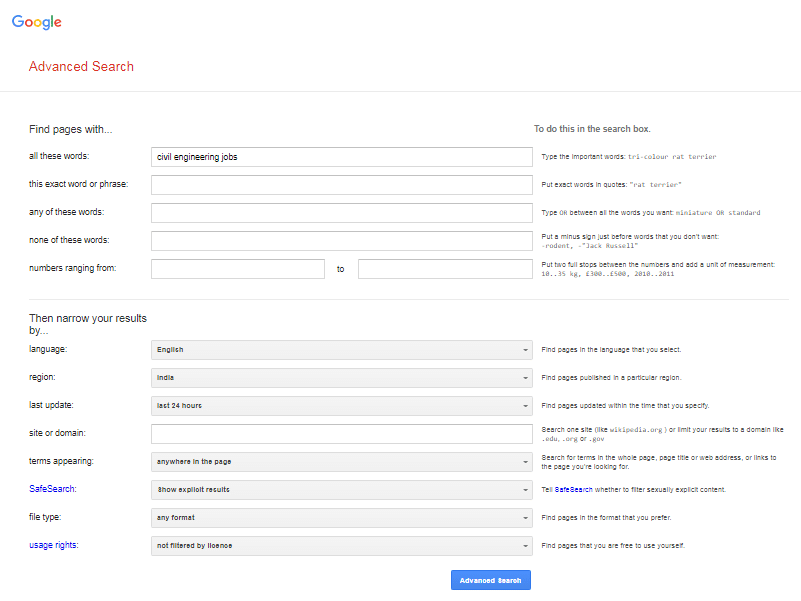
You can filter out the results based on the search predefined search criteria. As you can see on the above Advanced Search page, you can choose words or phrases to include or remove from your results. You can choose:
- “All these words”: Results use all the words you enter.
- “This exact word or phrase”: Results include one exact word or phrase you enter.
- “Any of these words”: Results include at least one of the words you enter.
- “None of these words”: Results don’t have any of the words you enter.
- “Numbers ranging from”: Results include a number between the 2 numbers you enter.
Use Google Maps to find the Employer.
Using Google Maps, you can find niche employers close to your home and make a more informed decision.
To use this feature, go to Maps.Google.com. When typed in “Architect near me,” and was able to see various employers. If you click on the red button on the actual map or the listing on the left side of the screen, additional information on the company pops up.
A picture of the office and some critical information that as go down the list does have their website, phone number, and business hours listed. You can then go to their website or even cold call to learn if they are hiring.
Pro Tips for Job Seekers
Use Advanced Filters
- Narrow down listings by job type, pay range, company type, and location to save time.
- Leverage the newer AI-based queries to find highly tailored openings that match your skill set or salary expectations.
Set Up Job Alerts
- With Google Alerts integrated into the job search, you can receive notifications as soon as relevant positions appear.
- This is especially helpful in competitive industries where early applicants have an advantage.
Evaluate Company Culture
- Listings often include employer ratings and reviews.
- Look for videos, testimonials, and explicit statements about diversity, employee wellness, and corporate social responsibility.
Optimize Your Resume
- Use important keywords found in the job description, as Google increasingly ties its recommendations to textual relevance.
- Highlight quantifiable achievements to stand out from the crowd.
Final Thoughts
For those just starting their career, “Google job search entry level” is a targeted search query that can help new graduates or individuals looking to enter a new field to find positions that require little to no previous experience. On the other hand, “Google search jobs near me” is an invaluable query for job seekers wanting to find opportunities in their immediate geographical area, thus facilitating the search for local employment.
There has been some discussion and query about “what happened to Google job search” as features and interfaces update or change over time. This could be due to Google constantly refining their services or due to shifts in the job market and online job searching trends.
For professionals aspiring to join one of the world’s most innovative companies, understanding “how to apply for a job in Google company” is crucial. Google has a careers page where one can find all the necessary information about the application process, open positions, and what the company looks for in potential employees.
Lastly, “Google job search part-time” is a commonly used search term for those seeking employment that doesn’t require a full-time commitment, whether it’s to accommodate other life responsibilities, like studies or family, or to provide extra income. With these varied functionalities, Google’s job search tools offer comprehensive resources for the modern job hunter.
Google is a terrific tool and can now help you find more opportunities to land the perfect job. Every day, more than 200 million people use Google to search for information, with a third of them clicking on the job listings. When it comes to your job search, how you use Google can make all the difference in finding jobs that are perfect for you.
Related Posts:
- LinkedIn For Job Search: How to Find Jobs On LinkedIn In
- Data Analytics Professional Certificate Course by Google for
- How to Create Google Alerts for Jobs Search?
- Government Engineering Jobs | Application Deadlines [April Updated]
- How to Search for the Civil Engineering Jobs in Pune? [ Updated guide]
- Missed the Campus Placements? How to search for your dream job?
- What Do You Need to Get a Job?
- How to Research a Company Before Applying [A Complete Guide for ]
FAQs
You can use Google to search for jobs by using specific keywords related to the job you’re looking for, such as the job title, industry, and location. For example, if you’re looking for a job as a software engineer in San Francisco, you could search for “software engineer jobs San Francisco.” You can also use Google’s “Jobs” feature, which allows you to search for jobs on multiple job boards and company career sites.
Yes, Google has a job search engine that is called “Google for Jobs.” It allows users to search for jobs across different websites, including job boards, company career sites, and staffing agencies. This feature allows job seekers to view job listings from multiple sources in one place, making the job search process more convenient and efficient. Google for Jobs also allows users to filter and refine their search results based on factors such as location, job title, and company. Additionally, Google for Jobs also allows users to set up job alerts for certain jobs or keyword, and also to apply for certain jobs directly from the search results page.


