Last Updated on March 24, 2025 by Admin
Revit continues to be the industry-standard BIM software that architects, engineers, and construction professionals rely on to design, document, and manage projects. With the growing emphasis on efficient workflows, collaboration, and sustainability in 2025, being well-versed in Revit has never been more important. Whether you’re a fresher, an intermediate user, or a seasoned professional, the following questions (and model answers) cover key concepts, tools, and best practices that are frequently asked in Revit interviews.
As more and more AEC firms adopt Revit, the demand for skilled Revit professionals is on the rise. If you’re preparing for a Revit job interview, you must have a solid understanding of the software and its features. In this post, we’ve compiled a list of the top 50 Revit interview questions and answers to help you prepare for your interview.
Revit Interview Questions & Answers
Whether you’re a beginner or an experienced Revit user, these questions will test your knowledge and give you a better understanding of what employers are looking for. So, let’s dive in and get started!
1. What is Revit software, and what is its purpose?
Answer: Revit is a Building Information Modeling (BIM) software used to design, construct, and maintain buildings and infrastructure. It aims to create a digital building or structure model and provide comprehensive information about its components, materials, and systems.
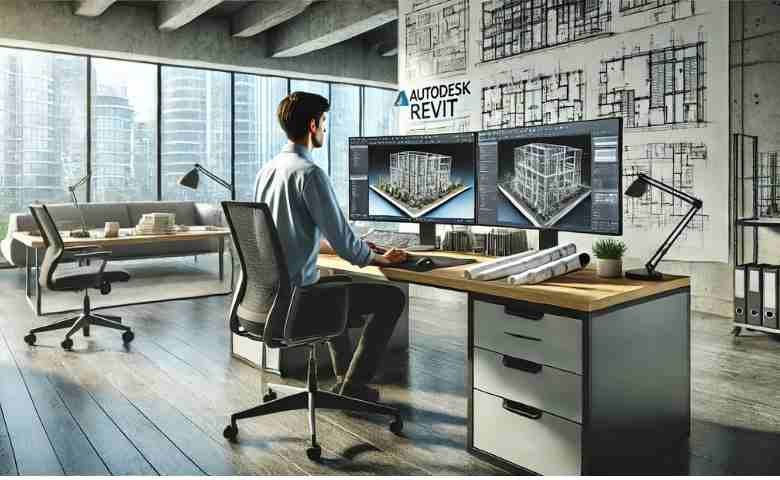
2. What are the advantages of using Revit over traditional CAD software?
Answer: Revit allows designers and architects to work in a collaborative environment and create a 3D model that can be used to simulate and visualize the building’s performance. It is more efficient than traditional CAD software as it automatically updates changes across all views, reducing the possibility of errors.
3. What are the different types of Revit files?
Answer: The different types of Revit files are project files, family files, template files, and shared files.
4. What are the differences between a project file and a family file?
Answer: A project file is used to create a building model and contains all the data related to the project, while a family file is used to create individual components, such as doors, windows, and furniture, that can be inserted into a project.
5. What is a workset in Revit?
Answer: A workset in Revit is a grouping of elements that one or more users can edit. Worksets are used to manage collaboration in a team environment.
6. How do you create a new project in Revit?
Answer: To create a new project in Revit, click the “New” icon in the Start tab and select the desired template.
7. How do you import a CAD file into Revit?
Answer: To import a CAD file into Revit, select the “Import CAD” option from the “Insert” tab and browse for the desired file.
8. What is a view template in Revit?
Answer: A view template in Revit is a set of predefined settings that can be applied to views in a project. These settings include visibility, graphics, and annotations.
9. What is a family in Revit?
Answer: A family in Revit is a collection of parameters, geometry, and data representing a specific object, such as a door, window, or furniture piece.
10. What is a schedule in Revit?
Answer: A schedule in Revit is a tabular representation of data from a project, such as quantities, dimensions, and properties of elements.
Revit Courses:
- Virtual Building Design for Engineers Using Autodesk Revit
- Autodesk Certified Professional: Revit for Architectural Design Exam Prep
- Autodesk Certified Professional: Revit for Structural Design Exam Prep
- BIM Application for Engineers
- 3D Architectural Design and Modeling with Revit
11. What is a tag in Revit?
Answer: A tag in Revit is a label that is attached to an element to provide information about its properties or characteristics.
12. What is a sheet in Revit?
Answer: A sheet in Revit is a layout that contains views of a project and can be used to create construction documents.
13. What is a Revit family editor?
Answer: The Revit family editor is a tool used to create, edit, and modify families in Revit.
14. What is a Revit model element?
Answer: A Revit model element is a component or object that makes up a building model in Revit, such as a wall, roof, or floor.
15. How do you create a wall in Revit?
Answer: To create a wall in Revit, select the “Wall” tool from the “Architecture” tab, and then draw the wall by selecting the start and end points.
16. What is a Revit parameter?
Answer: A Revit parameter is a value that defines the properties and characteristics of an element in a Revit model.
17. What is a Revit family parameter?
Answer: A Revit family parameter is a type of parameter that is specific to a family and can be used to control the size and shape of the family’s geometry.
18. What is a Revit shared parameter?
Answer: A Revit shared parameter is a parameter that can be used across multiple families and projects to maintain consistency and standardization.
19. What is a Revit workplace?
Answer: A Revit workplace is a plane in the 3D space used to define a Revit element’s position and orientation.
20. What is a Revit view range?
Answer: A Revit view range is a set of parameters that determine the visible and cut planes for a view, controlling the visibility of elements within the view.
21. What is a Revit level?
Answer: A Revit level is a horizontal plane representing a building model’s floor or elevation.
22. What is a Revit grid?
Answer: A Revit grid is a set of lines defining a building model’s structural framework, such as columns or beams.
23. What is a Revit model group?
Answer: A Revit model group is a set of elements that have been grouped together for organization and management purposes in a project.
24. How do you create a Revit family?
Answer: To create a Revit family, open the Family Editor and use the available tools to create the geometry, parameters, and data necessary for the family.
25. What is the difference between a Revit component family and a system family?
Answer: A Revit component family is a user-created family representing a specific object or component, while a system family is a built-in family representing an entire system, such as a wall or roof system.
26. What is a Revit material?
Answer: A Revit material is a set of physical properties that define the appearance and behavior of an element, such as color, texture, and reflectivity.
27. How do you assign a material to an element in Revit?
Answer: To assign a material to an element in Revit, select the element and then select the “Edit Type” option from the Properties palette. From there, you can select the desired material.
28. What is a Revit rendering?
Answer: A Revit rendering is a 3D visualization of a building model that simulates the lighting and materials of the design to create a realistic image.
29. How do you create a rendering in Revit?
Answer: To create a rendering in Revit, select the desired view and then select the “Render” option from the “View” tab.
30. What is a Revit walkthrough?
Answer: A Revit walkthrough is a virtual tour of a building model that allows the user to move through the design as if they were physically present.
31. How do you create a walkthrough in Revit?
Answer: To create a walkthrough in Revit, select the desired view and then select the “Walkthrough” option from the “View” tab.
32. What is a Revit tag family?
Answer: A Revit tag family is a family that is specifically designed to provide information about an element, such as dimensions or properties.
33. What is a Revit key schedule?
Answer: A Revit key schedule is a type of schedule that displays information about key elements in a project, such as doors or windows.
34. What is a Revit annotation family?
Answer: A Revit annotation family is a family that is specifically designed to provide visual information about an element, such as symbols or text.
35. What is a Revit detail component family?
Answer: A Revit detail component family is a family that is specifically designed for use in construction details, such as fasteners or connectors.
36. What is a Revit phasing?
Answer: A Revit phasing is a process of organizing building components into phases to reflect the sequence of construction
37. How do you create a phasing view in Revit?
Answer: To create a phasing view in Revit, go to the “View” tab and select the “Create” button. From there, select the “Phasing” option and follow the prompts to create the desired phasing view.
38. What is a Revit schedule?
Answer: A Revit schedule is a tabular representation of data from a Revit project, which can be used to manage and analyze information about project elements.
39. How do you create a schedule in Revit?
Answer: To create a schedule in Revit, go to the “View” tab and select the “Schedules” button. From there, select the desired type of schedule and follow the prompts to create the schedule.
40. What is a Revit tag?
Answer: A Revit tag is a graphical element that displays information about a project element, such as dimensions or properties.
41. How do you create a tag in Revit?
Answer: To create a tag in Revit, go to the “Annotate” tab and select the desired tag type from the “Tag” menu. From there, follow the prompts to place the tag on the desired element.
42. What is a Revit parameter?
Answer: A Revit parameter is a value associated with a project element and can be used to control its properties or behavior.
43. How do you create a parameter in Revit?
Answer: To create a parameter in Revit, go to the “Manage” tab and select the “Shared Parameters” button. From there, follow the prompts to create the desired parameter.
44. What is a Revit filter?
Answer: A Revit filter is a set of rules used to control the visibility of elements in a view or schedule based on specific criteria.
45. How do you create a filter in Revit?
Answer: To create a filter in Revit, go to the “Manage” tab and select the “Filters” button. From there, follow the prompts to create the desired filter.
46. What is a Revit template?
Answer: A Revit template is a preconfigured project file used as a starting point for new projects.
47. How do you create a Revit template?
Answer: To create a Revit template, create a new project and configure the settings and options as desired. Then, save the project as a template file.
48. What is a Revit family parameter?
Answer: A Revit family parameter is a parameter specific to a family and can be used to control the behavior and properties of the family.
49. How do you add a parameter to a Revit family?
Answer: To add a parameter to a Revit family, open the Family Editor and use the “Family Types” dialog to add a new parameter. Then, configure the parameter properties as desired.
50. What is a Revit detail item?
Answer: A Revit detail item is a 2D symbol used in construction details to represent a specific object or component, such as a door or window.
Additional 50 Advanced Revit Interview Questions & Answers
Beginner Level Questions
-
What is Revit and why is it important in BIM?
Revit is Autodesk’s BIM software that allows for the creation of intelligent 3D models containing detailed information about every building element. It is essential because it streamlines design, documentation, and collaboration across disciplines. -
How does Revit differ from traditional CAD software?
Unlike traditional 2D CAD, Revit provides a 3D, parametric environment where any change automatically updates all related views and documentation. -
What are Revit families?
Families are groups of components (like doors, windows, or furniture) that can be reused and customized throughout a project, ensuring consistency and efficiency. -
What is a project template in Revit?
A template is a pre-configured starting file that sets up standard settings, families, and views, helping to maintain uniformity across projects. -
Describe the concept of parametric modeling in Revit.
Parametric modeling uses parameters and constraints to define relationships between elements. Changes to one part of the model automatically propagate to related components. -
How do you start a new project in Revit?
By selecting “New” from the File menu, choosing an appropriate template (e.g., Architectural Template), and setting initial project parameters such as units and levels. -
What file formats can be imported into Revit?
Revit supports formats like DWG, DXF, DGN, SAT, and IFC, facilitating data exchange with other software. -
What are worksets and why are they important?
Worksets divide a project into manageable sections, allowing multiple team members to work concurrently on a central model. -
Explain the purpose of the Project Browser.
The Project Browser organizes all views, sheets, families, and schedules in a hierarchical structure, making navigation and management efficient. -
How do you create a simple 3D view in Revit?
Click the “Default 3D View” button on the View tab to generate an interactive 3D representation of your model.
Intermediate Level Questions
-
What is bidirectional associativity in Revit?
It means that changes in one view (e.g., plan) automatically reflect in all other views (e.g., sections, elevations), maintaining model consistency. -
How can you control visibility and graphics in Revit?
Use the Visibility/Graphics dialog to toggle categories, subcategories, and element overrides for a cleaner view. -
What are instance versus type parameters?
Instance parameters allow modifications to individual elements, while type parameters change every instance of a particular family type. -
How do you create and manage levels in Revit?
Levels are created from an elevation view using the “Level” tool, and they serve as reference planes for placing elements like floors and roofs. -
Describe how to generate a schedule in Revit.
From the View tab, select “Schedules,” choose the category (e.g., doors or windows), and then customize the fields and filters to display the necessary data. -
What is the use of design options in Revit?
Design options enable you to explore multiple design alternatives within the same project without duplicating the entire model. -
How do you create a custom family in Revit?
Open the Family Editor, create the geometry and set up parameters/constraints, then save the file (.RFA) for future use in your projects. -
What is the purpose of the Transfer Project Standards tool?
It copies view templates, object styles, and other project settings from one project to another, ensuring consistency across files. -
How do you manage large models in Revit?
Utilize worksets, link external models, purge unused elements, and regularly audit the file to optimize performance. -
How do you create a section view in Revit?
Select the “Section” tool, draw the section line across the desired area, and adjust the extents to view specific parts of the model.
Advanced Level Questions
-
What is the significance of the Family Editor in Revit?
The Family Editor allows for the creation or customization of families, essential for adapting components to project-specific needs. -
How do you modify a Revit mass in X-ray mode?
Activate X-ray mode from the contextual tab after selecting the mass, and use “Add Profile” to adjust its sub-components. -
Explain how to create a curtain wall in Revit.
Draw a wall using the Wall tool, change the wall type to a curtain wall, and customize its grid, mullions, and panels as required. -
What are the benefits of using Revit for sustainable design?
Revit supports energy analysis, sun studies, and material takeoffs, aiding in the design of energy-efficient and environmentally friendly buildings. -
How do you add and configure structural columns in Revit?
Place columns from the structural column tool, select the appropriate type, and position them accurately using grid intersections. -
Describe the process for creating a floor edge slab.
Using the Family Editor, create a custom profile, load it into your project, and apply it to the floor edge using the slab edge tool. -
How can you create custom filters in Revit?
Navigate to the Visibility/Graphics dialog, create a new filter, define criteria, and apply it to views to isolate or highlight elements. -
What steps would you take to manage project parameters?
Add project-specific parameters via the Project Parameters dialog to control element properties like dimensions, materials, and annotations. -
How do you add dimensions and annotations to a Revit model?
Use the Annotate tab’s tools, such as the Dimension tool for measurements and the Text tool for custom notes, to enhance documentation. -
Can you explain the difference between project files and family files?
Project files (.RVT) contain the complete building model and associated data, while family files (.RFA) are used for individual components or assemblies. -
What is the View Range tool and how does it work?
The View Range tool defines the visible slice of a plan view by setting parameters like cut plane, top, and bottom limits. -
How do you update or edit a linked Revit model?
Use the Manage Links dialog to reload, update, or modify links, ensuring that any changes in the linked file are reflected in the current project. -
What is the significance of using design collaboration platforms (e.g., BIM 360) with Revit?
These platforms enhance real-time collaboration, data sharing, and remote access, which are critical in today’s cloud-based project environments. -
How do you create a roof in Revit?
Select the Roof tool, choose a creation method (by footprint or extrusion), define boundaries, and set slopes and overhangs. -
Explain how to use the Align tool in Revit.
The Align tool is used to line up elements accurately by selecting a reference edge and then aligning other elements to it. -
What is a view template and how does it help in a project?
A view template applies predefined settings (scale, detail level, visibility, etc.) to multiple views, ensuring consistency throughout the project. -
How do you export a Revit project to other formats?
Revit can export projects in several formats including DWG, DWF, DXF, IFC, and FBX, facilitating data sharing and collaboration. -
What are the benefits of using instance parameters in Revit?
Instance parameters allow for unique modifications to individual elements, offering flexibility without affecting all instances of the same family. -
How do you perform collision detection in a Revit model?
Collision detection is typically performed using integrated tools like Navisworks, which can analyze and identify clashes between building systems. -
Describe the process of adding custom labels to Revit sheets.
Custom labels are added by editing title blocks or sheet templates; you can incorporate shared parameters that automatically update with project data.
Expert Level Questions
-
How do you handle revisions and version control in Revit?
Use worksharing features, revision clouds, and proper documentation practices to track changes and maintain a history of modifications. -
What strategies do you employ to optimize Revit model performance?
Regularly audit models, purge unused elements, use worksets to isolate components, and link large models instead of importing them. -
How do you customize the Revit user interface to improve workflow?
Customize the ribbon, create keyboard shortcuts, and configure the Quick Access Toolbar to streamline frequently used commands. -
How does Revit integrate with other design and analysis software?
Revit supports interoperability via common file formats and API integrations, enabling seamless data exchange with tools like AutoCAD, Navisworks, and energy analysis programs. -
What role does the API play in extending Revit’s functionality?
The Revit API (using .NET languages) allows developers to automate tasks, customize functionalities, and create add-ins to enhance productivity. -
How can you use shared parameters in Revit?
Shared parameters allow you to create consistent data fields that can be used across families and projects, improving data management and reporting. -
Explain how design options can be used to compare multiple design alternatives.
Design options let you model different scenarios within a single file and compare their impacts on cost, schedule, and overall design before finalizing decisions. -
How do you ensure that your model complies with industry standards and client requirements?
By using standardized templates, maintaining consistent documentation, running regular audits, and collaborating closely with all stakeholders throughout the project lifecycle. -
What is the importance of using annotation styles and detail components in Revit?
Proper annotation and detailing improve clarity in construction documents, reduce miscommunication, and ensure that design intent is clearly conveyed. -
How do you stay updated with the latest Revit features and industry trends?
Regularly participate in webinars, online courses, and community forums; follow updates from Autodesk and industry leaders to continually enhance your skills.
Conclusion
In conclusion, the AEC industry rapidly adopts Revit as the preferred BIM software, creating a high demand for skilled Revit professionals. By preparing for a Revit job interview with these top 50 questions and answers, you can demonstrate your expertise and increase your chances of landing the job. Whether you’re just starting your career in Revit or are an experienced user, these questions cover various topics and difficulty levels to help you prepare thoroughly. So, use these questions as a guide to brush up on your Revit knowledge and showcase your skills during your interview.
Related Posts:
- Top 150 Technical Interview Questions and Answers for CAD Technician Interview
- Revit Modeler Job Description and Salary Details
- A Beginner’s Guide to Revit Architecture Training: Unlocking Your Path to Architectural Mastery
- Autodesk Revit Software Online Tutorials and Courses [Updated]
- Exploring BIM Careers: Top Opportunities for Engineers
FAQs
Revit is a building information modeling (BIM) software widely used in architecture, engineering, and construction (AEC). It is used to create 3D building models, including information about the building’s design, materials, and systems.
Revit offers many advantages to the AEC industry, such as improved design accuracy, better collaboration between teams, reduced errors and rework faster design iterations, and more efficient project management.
Some of the key features of Revit include 3D modeling, parametric design, annotation and detailing tools, rendering and visualization capabilities, project sharing and collaboration tools, and analysis and simulation tools.
To prepare for a Revit job interview, study the software’s features and functionalities, practice with Revit projects and exercises, review sample interview questions, and brush up on your technical and communication skills. Our list of top 50 Revit interview questions and answers can also help you prepare for your interview.


