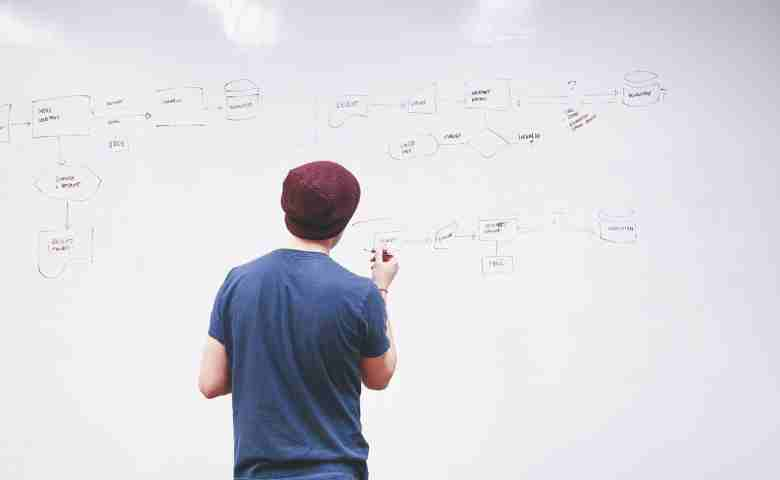Last Updated on October 2, 2024 by Admin
Improving efficiency in business processes is key to reducing costs and boosting productivity. Creating flowcharts to visualize workflows from start to finish is one of the most effective techniques for optimization. Examining the flowchart diagram makes it easy to identify bottlenecks and redundancies. Flowcharts also facilitate analysis of decision points and handoffs between teams. This article explores how to flowchart existing processes and implement workflow improvements for gains in efficiency.
Table of Contents
What is a Flowchart?
A flowchart is a diagram that displays a process or workflow using arrows, boxes and symbols. The boxes represent steps in the process while the arrows show the sequence and direction. Flowcharts provide a high-level overview that allows you to see the big picture of a workflow.
Flowcharts commonly use standardized shapes and symbols:
- Oval – Start/end of process
- Rectangle – Task or activity
- Diamond – Decision point
- Arrows – Direction and flow
Some key benefits of flowcharts include:
- Visualization – See the workflow process end-to-end
- Communication – Easily share processes with stakeholders
- Analysis – Identify inefficiencies and bottlenecks
- Documentation – Record workflows for training and consistency
You can discover flowchart examples on the Miro website.
Flowchart Common Business Processes
Many standard business processes can benefit from flowcharts. Some examples include:
- Order processing
- New customer onboarding
- IT help desk workflow
- Accounts payable process
- Hiring and recruitment
- Project management workflows
Flowcharting these workflows makes the steps clear and highlights where there are opportunities to improve. It also helps align teams by providing a common understanding of the ideal process.
Identify Areas for Optimization
Once you flowchart existing workflows, examine the process for potential issues and enhancements. Key areas to analyze include:
- Redundant or repetitive steps – Are any steps duplicated unnecessarily?
- Decision points – Can any decision pathways be simplified?
- Parallel steps – Are there steps that can happen simultaneously rather than sequentially?
- Handoffs – Are there too many handoffs between teams or departments?
- Bottlenecks – Does one step slow down the entire process?
- Loops – Are there situations where workflows circle back unproductively?
Identifying these pain points enables you to see where processes can be redesigned and streamlined. Look for quick wins that can be implemented easily as well as larger optimizations that may require more effort.
Implement Improvements
After analyzing a flowchart and pinpointing issues, next comes the rewarding part – implementing optimizations!
Some ideas for workflow improvements include:
- Automate manual tasks – Take advantage of automation tools such as AI where possible
- Eliminate redundant approvals – Remove duplicate authorization steps
- Combine activities – Consolidate steps done separately into one step
- Re-sequence tasks – Allow more parallel versus sequential tasks
- Simplify decision paths – Remove unnecessary decision points
- Smooth handoffs – Improve transitions between departments or teams
Be sure to calculate the potential time and cost savings from proposed optimizations. This helps build the business case for workflow improvements.
Continuously Review and Optimize
The best workflows are continuously evaluated and enhanced. Regularly review flowcharts with fresh eyes to identify new chances for optimization. When processes change, update flowcharts to match. Flowcharting business workflows provides an ongoing visual technique for boosting efficiency over time.
Consider holding optimization brainstorming sessions periodically to engage staff in finding new ways to improve workflows. Small tweaks can add up to major performance gains.
Optimizing workflows through techniques like flowcharting will improve productivity, lower costs, and help overall business performance. Visualize workflows end-to-end to discover areas for improvement. Then implement updates and continue reviewing for additional efficiency gains.
Related Posts:
- Integrating Smart Time Tracking For Improved Construction Workflows
- How to Become a Digital Twin Specialist in Construction
- BIM Coordinator Job Description and Salary
- Blending GIS & BIM: A Novel Approach In Infrastructure Development