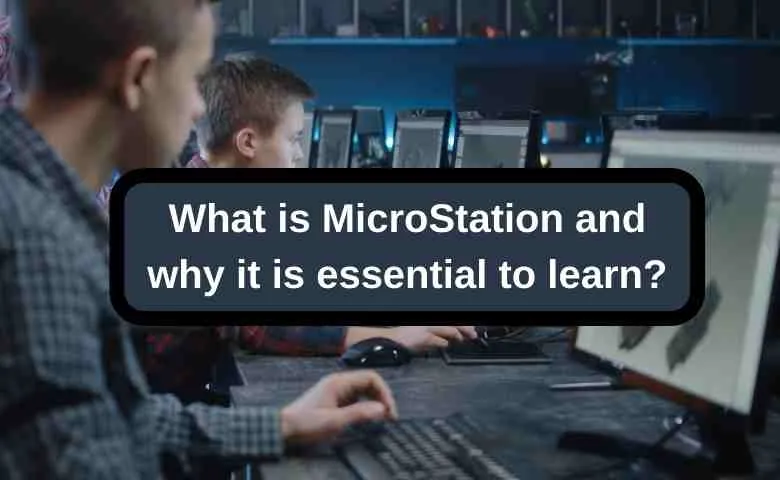2. MicroStation Connect Fundamentals online course
Learn the basics of MicroStation
Students will learn to navigate MicroStation and learn the basic skills to produce drawings.
Related CAD Courses:
3. MicroStation – Learn CAD design
learn to design CAD using the Bentley Microstation software
What you will learn
- Microstation commands
- Plan drawing using levels
- Dimensions and printing layouts
- Real work with an architectural design
- Unique course. Designed precisely with the commands and exercises of the best-seller AutoCAD course.
Related CAD Courses:
- ETABS v19 & SAFE v16 in Villa Structural Design in UAE+CAD
- CAD Analysis and Clean up for Revit Modeling and Dynamo
- Creo Parametric- CAD Professional
- Master SOLIDWORKS 3D CAD using real-world examples
- HANDS ON Step By Step 3D CAD Modeling SOLIDWORKS Pro Course
- 3D CAD Application
- SOLIDWORKS CAD Fundamentals
- Autodesk Fusion 360 Integrated CAD/CAM/CAE
- Introduction to CAD, CAM, and Practical CNC Machining
- Intro to Digital Manufacturing with Autodesk Fusion 360
- Autodesk CAD/CAM/CAE for Mechanical Engineering
- 3D CAD Fundamental
- 3-Axis Machining with Autodesk Fusion 360
- Simulation Analysis for Mechanical Engineers with Autodesk Fusion 360
- BIM Application for Engineers
- CAD and Digital Manufacturing
- Autodesk CAD/CAM for Manufacturing
- Introduction to Solid Edge
- Creating Toolpaths for a CNC Lathe
MicroStation vs. Other CAD/BIM Software
- MicroStation vs. AutoCAD: AutoCAD is widely known for general drafting; MicroStation excels in large-scale infrastructure, powerful rendering, and complex modeling.
- MicroStation vs. Revit: Revit specializes in building information modeling (BIM) for architecture and MEP. MicroStation is more flexible for infrastructure projects and design documentation across multiple disciplines.
- MicroStation vs. Other Platforms: MicroStation’s interoperability, robust stability on large projects, and ease of handling extensive datasets are significant advantages.
What’s New in MicroStation for 2025?
- Advanced Reality Modeling – Enhanced features for point cloud processing and meshing, aligning with digital twin workflows.
- Better Cloud Integration – Deeper ties to ProjectWise 365 for real-time data sharing and more collaborative design reviews.
- Sustainability Modules – Tools for material lifecycle analysis, carbon footprint reporting, and green building compliance.
- Refined User Interface – Streamlined toolbars, AI-assisted design suggestions, and expanded parametric modeling options.
- Generative Design Add-ons – Early-stage generative design features to explore multiple design alternatives quickly.
Related Posts:
- Best Civil Engineering Software Updated List 2025
- BIM vs. CAD: What’s the Difference? Unraveling the Complexity of Modern Design Tools
- An Ultimate Guide to Launch Your Career in Digital Construction
- An Ultimate Guide to Autodesk BIM 360 Software
- Cad Modeler Job Description and Salary Details [2025 Updated]
- Top 50 BIM Interview Questions and Answers
- CAD Technician Job Description and Salary Details
- CAD Modeling Services: Unlocking Design and Engineering Potential
- Design Engineer Job Description and Salary Details
- What are the Uses and Benefits of BIM in Construction Projects?
FAQs
Choosing between MicroStation and AutoCAD depends on the user’s specific needs. AutoCAD is widely used for general 2D and 3D drafting and has a large user base, while MicroStation is preferred for large-scale projects like infrastructure and utility design due to its powerful rendering and modeling capabilities. Both have their strengths, with AutoCAD being popular in architectural design and MicroStation in engineering and construction.
MicroStation and Revit serve different purposes in the design process. MicroStation is a versatile CAD program for drafting and modeling across various disciplines. On the other hand, Revit is specifically designed for Building Information Modeling (BIM) and excels in architectural design, MEP engineering, and construction. Revit offers more specialized tools for BIM processes than MicroStation.
MicroStation can be challenging for beginners, especially those unfamiliar with CAD software. However, it offers comprehensive training materials and support, which can ease the learning curve. Users with experience in other CAD software might find it easier to adapt to MicroStation’s interface and functionalities.
MicroStation is still widely used, particularly in civil engineering, architecture, and construction. It is known for its robustness in handling complex projects and its interoperability with other design and modeling software.
Yes, MicroStation is capable of handling BIM projects effectively. It offers strong modeling, documentation, and visualization tools, which are essential for BIM workflows.
MicroStation is commonly used in industries such as civil engineering, transportation, public works, and utilities due to its ability to handle large-scale and complex projects.
Yes, MicroStation offers collaboration tools that enable multiple team members to work on the same project simultaneously, facilitating better teamwork and project management.
Last Updated on January 4, 2025 by Admin
MicroStation remains the world’s leading 3D computer-aided design (CAD) and visualization software for architecture, engineering, construction (AEC), and operations. As the industry evolves, MicroStation has kept pace with the latest trends—especially in 2025, where digital transformation, sustainability, and integrated workflows dominate the AEC sector.
MicroStation software is used by engineers, architects, GIS professionals, constructors, and owner-operators to design, model, visualize, document, map, and sustain infrastructure projects. It delivers an integrated and proven suite of intuitive, interactive, and highly interoperable design capabilities.. In this comprehensive guide, you will learn what MicroStation is, how it fits into the 2025 AEC environment, and why it remains a top choice for professionals seeking robust 2D/3D design, modeling, and BIM capabilities.
Table of Contents
What is MicroStation?
MicroStation software is a CAD software platform for two- and three-dimensional design and drafting that was developed and sold by Bentley Systems and is used in the architectural and engineering industries. It generates 2D/3D vector graphics objects and elements, including building information modeling features. Also, check this list of the top 15 best BIM software. This versatile software supports integrated workflows for planning, designing, documenting, and sustaining infrastructure projects.
Key Features of MicroStation
- 2D & 3D Design Tools – Comprehensive suite for detailed drawings and complex 3D models.
- BIM Integration – Capable of producing information-rich models with intelligent components.
- Visualization & Rendering – High-quality rendering tools for photorealistic outputs and visual simulations.
- Cloud Collaboration – Integrates with Bentley’s ProjectWise and other cloud-based platforms for easy file sharing and real-time co-authoring.
- Interoperability – Supports multiple file formats (DGN, DWG, IFC, and more) to streamline workflows across different software.
- Parametric Modeling – Offers advanced parametric tools to facilitate complex geometric constraints and variations.
- Reality Modeling – Incorporates point clouds and reality meshes for accurate as-built representations.
Why MicroStation Is Essential in 2025
In 2025, the AEC industry demands faster project turnaround times, integrated BIM capabilities, and collaborative workflows. MicroStation stands out because it:
- Supports High-Complexity Projects: Ideal for large-scale infrastructure, multi-disciplinary, and complex projects.
- Offers Integrated Workflows: Seamlessly combines CAD, BIM, and GIS data.
- Facilitates Collaboration: Cloud-based services enhance collaboration across teams, locations, and disciplines.
- Embraces Sustainability and Digital Twins: Supports emerging concepts like carbon footprint analysis and real-time data integration.
By adopting MicroStation in 2025, design firms, contractors, and owners can maintain a competitive edge and stay relevant in a rapidly evolving market.
Microstation: The Next Generation of Computer-aided Design Software
Whether you need more productive 2D drawing software or better applications for 3D CAD design, speeding up drafting and modeling does not have to be a massive undertaking. Instead, regain your competitive edge by utilizing the flexibility and power of BIM workflows without abandoning your familiar 2D drafting and CAD design skills.
Save time and money by eliminating tedious, repetitive drawing workflows and collaborating reliably with any project participant, regardless of the CAD file formats or applications they use.
As project requirements get more complex and the time to complete projects gets shorter, MicroStation helps you deliver your drawings and CAD models on time. Shrinking budgets, compressed delivery schedules, and ever-increasing project scales and complexity mean you should expect more from your design software. MicroStation introduces smart, automated CAD workflows to accelerate productivity and competitiveness.
Who can use MicroStation?
Architects, engineers, design professionals, and draftsmen can use MicroStation. From individual professionals to multinational design firms, leading project teams rely on MicroStation to deliver projects confidently, regardless of scale and complexity.
What benefits does MicroStation offer?
MicroStation software is a comprehensive solution. As 3D CAD software used by leading design firms, contractors, and owner-operators around the world, it provides a range of capabilities: CAD drawing and design, 3D modeling, visualization, component management and mark up, and collaboration across disciplines.
Users can do everything that they need without flipping back and forth through many different applications. While you do not need to use the cloud services available within MicroStation, you can use them if you want to advance your productivity and competitiveness.
MicroStation Use Cases
MicroStation is a powerful computer-aided design (CAD) and drafting software commonly used in the architecture, engineering, and construction (AEC) industries. Some of the main uses of MicroStation include:
- 2D and 3D Design: MicroStation can be used to create detailed 2D and 3D designs of buildings, structures, and infrastructure. It includes tools for creating and editing architectural, mechanical, and electrical drawings and for creating 3D models of buildings, landscapes, and other structures.
- Construction Documents: MicroStation can be used to create detailed construction documents, such as floor plans, elevations, sections, and details. It also includes tools for creating schedules, bills of materials, and other types of project documentation.
- Site and Infrastructure Design: MicroStation can be used to design and plan sites and infrastructure projects, such as roads, bridges, and utility systems. It includes tools for creating and editing topographic maps, digital terrain models, and other types of site data.
- GIS: MicroStation can be used to create, import, and export GIS data, such as shapefiles and raster images, as well as to perform spatial analysis and visualization of GIS data.
- Image management: MicroStation provides tools to manage and view images, such as raster images, digital photos, and scanned drawings, and to import and export image files in various formats.
- BIM: MicroStation can be used to create 3D models and 2D drawings for Building Information Modeling (BIM) projects and to share data with other BIM software, such as Revit.
- 3D Printing: MicroStation can be used to create 3D models for 3D printing and export 3D models in a format that is compatible with most 3D printers.
- Virtual Reality and Augmented Reality: MicroStation can export 3D models to Virtual Reality and Augmented Reality platforms, allowing users to explore their designs in immersive environments.
Overall, MicroStation offers a wide range of tools and capabilities that make it a versatile software for architects, engineers, constructors, and other professionals in the AEC industry.
How MicroStation Supports Digital Twins & Sustainability
Digital Twins have become a major trend in 2025, enabling real-time, data-driven decision-making throughout the building lifecycle. MicroStation seamlessly integrates with Bentley’s iTwin technology, creating digital twins that merge design, engineering, and operational data.
From a sustainability perspective, MicroStation’s advanced modeling capabilities make it easier to assess material quantities, optimize building performance, and reduce environmental impact. Engineers and architects can run energy simulations, optimize resource use, and implement green design principles—all within a single cohesive environment.
Is MicroStation Difficult to use?
Not at all. MicroStation’s intuitive interface and extensive online resources shorten the learning curve:
- Unified Interface – Use one platform for 2D/3D design, visualization, and documentation.
- User-Friendly Tools – Automated workflows reduce repetitive tasks, and context-sensitive help guides new users.
- Minimal Downtime – Many users become comfortable with basic tools in weeks, not months.
How can I get MicroStation?
Click here to request a trial and discover the MicroStation advantage.
If you are a student or educator kindly check this resource to learn the limitless possibilities the software offers.
Why Learn MicroStation
According to market research, the Global General-Purpose CAD Software market is expected to grow significantly between 2022 and 2026. Bentley MicroStation is a major player in this market, driving innovation in various sectors:
- Strong Market Demand – MicroStation expertise remains in high demand among design firms and public infrastructure agencies.
- Lucrative Career Opportunities – Specialized skills in MicroStation can lead to better job prospects and higher salaries.
- Future-Proof Skillset – As BIM and digital twin adoption surge, MicroStation experience positions you at the forefront of these technological shifts.
.
The General-Purpose CAD Software market revenue was Million USD in 2016, grew to Million USD in 2020, and will reach Million USD in 2026, with a CAGR of 2020-2026.
Being the market leader in the industry segment, the demand for the Microstation is transcendent, so it makes sense to learn about MicroStation software for a better career opportunity.
Where to Learn MicroStation
There are several ways to get trained on MicroStation software. Some options include obtaining MicroStation Training includes;
- Online tutorials and courses: There are many websites and platforms that offer MicroStation training, such as LinkedIn Learning, Udemy, and Bentley’s own website. These can be a convenient and cost-effective way to learn the software at your own pace.
- In-person training: Many companies and organizations that offer MicroStation training also offer in-person classes. This can be a good option for those who prefer a more structured learning environment and one-on-one instruction.
- Books: There are also several books available that provide instruction on how to use MicroStation. These can be a good option for those who prefer to learn from a printed resource.
- Self-paced training: Bentley Systems offers self-paced training for MicroStation, which includes access to a comprehensive set of online tutorials and exercises, as well as a knowledge base and support resources.
- Corporate or Group Training : Many CAD service providers or engineering consultants offer MicroStation training as a service, they can provide training on-site or off-site, tailored to the specific needs of the organization.
It is important to note that MicroStation is a complex software, and it may take some time and practice to become proficient with it. It’s recommended to start with basic level and progress to advanced level as per requirement.
1. Bently Insitute
The Bentley Institute provides learning programs for every schedule and budget, allowing continuous skills improvement that ultimately increases productivity, project quality, and profitability.
Bentley Institute learning can be personalized to fit any business requirement, ensuring you fully maximize the core competencies needed to establish a competitive advantage. Professional Development Hours (PDHs) are awarded for each course you complete, and team learning reports and individual transcripts can be reported to help calculate your return on investment.
2. MicroStation Connect Fundamentals online course
Learn the basics of MicroStation
Students will learn to navigate MicroStation and learn the basic skills to produce drawings.
Related CAD Courses:
3. MicroStation – Learn CAD design
learn to design CAD using the Bentley Microstation software
What you will learn
- Microstation commands
- Plan drawing using levels
- Dimensions and printing layouts
- Real work with an architectural design
- Unique course. Designed precisely with the commands and exercises of the best-seller AutoCAD course.
Related CAD Courses:
- ETABS v19 & SAFE v16 in Villa Structural Design in UAE+CAD
- CAD Analysis and Clean up for Revit Modeling and Dynamo
- Creo Parametric- CAD Professional
- Master SOLIDWORKS 3D CAD using real-world examples
- HANDS ON Step By Step 3D CAD Modeling SOLIDWORKS Pro Course
- 3D CAD Application
- SOLIDWORKS CAD Fundamentals
- Autodesk Fusion 360 Integrated CAD/CAM/CAE
- Introduction to CAD, CAM, and Practical CNC Machining
- Intro to Digital Manufacturing with Autodesk Fusion 360
- Autodesk CAD/CAM/CAE for Mechanical Engineering
- 3D CAD Fundamental
- 3-Axis Machining with Autodesk Fusion 360
- Simulation Analysis for Mechanical Engineers with Autodesk Fusion 360
- BIM Application for Engineers
- CAD and Digital Manufacturing
- Autodesk CAD/CAM for Manufacturing
- Introduction to Solid Edge
- Creating Toolpaths for a CNC Lathe
MicroStation vs. Other CAD/BIM Software
- MicroStation vs. AutoCAD: AutoCAD is widely known for general drafting; MicroStation excels in large-scale infrastructure, powerful rendering, and complex modeling.
- MicroStation vs. Revit: Revit specializes in building information modeling (BIM) for architecture and MEP. MicroStation is more flexible for infrastructure projects and design documentation across multiple disciplines.
- MicroStation vs. Other Platforms: MicroStation’s interoperability, robust stability on large projects, and ease of handling extensive datasets are significant advantages.
What’s New in MicroStation for 2025?
- Advanced Reality Modeling – Enhanced features for point cloud processing and meshing, aligning with digital twin workflows.
- Better Cloud Integration – Deeper ties to ProjectWise 365 for real-time data sharing and more collaborative design reviews.
- Sustainability Modules – Tools for material lifecycle analysis, carbon footprint reporting, and green building compliance.
- Refined User Interface – Streamlined toolbars, AI-assisted design suggestions, and expanded parametric modeling options.
- Generative Design Add-ons – Early-stage generative design features to explore multiple design alternatives quickly.
In Closing
MicroStation is a prominent CAD software developed by Bentley Systems, widely used in the architecture, engineering, and construction industries. MicroStation download is available on Bentley Systems’ official website for those interested in this software, offering various versions tailored to different professional needs. When comparing MicroStation vs. AutoCAD, another popular CAD software, users often find differences in interface design, functionalities, and specific tools catered to different industry needs.
One of the well-known versions of this software is MicroStation V8i, which offers robust modeling and drafting capabilities. MicroStation software has gained popularity for its advanced features in 3D modeling and BIM (Building Information Modeling), making it a valuable tool for detailed design work.
The MicroStation price varies depending on the version and the chosen licensing model, with options for individual users and enterprises. Bentley MicroStation, while a significant investment, is known for its reliability and comprehensive feature set, making it a worthy tool for professionals in design-intensive fields.
MicroStation training, which includes online tutorials, webinars, and instructor-led courses, is available to assist users in maximizing the software’s capabilities. These training resources are crucial for both new and experienced users to leverage the software’s potential fully.
Bentley Systems, the developer of MicroStation, is a global leader in software solutions for engineers, architects, geospatial professionals, constructors, and owner-operators. Their portfolio includes various software products, including the advanced MicroStation Connect Edition. This edition offers enhanced features and an updated user interface, providing a more integrated and collaborative approach to design and modeling.
The MicroStation viewer is a handy tool for those who need to view MicroStation files without editing them. It allows users to open and view DGN files, which is MicroStation’s native file format, and other supported formats.
The MicroStation app extends MicroStation’s functionality to mobile platforms, enabling users to access and review designs on the go. While MicroStation is a paid software, there are options for MicroStation free trial versions, allowing users to evaluate the software before committing to a purchase.
For users looking for an older version, the MicroStation V8i free download might be available on the official Bentley Systems website or through authorized resellers. The latest in the series, MicroStation Connect, brings new updates and features, enhancing the software’s overall user experience and capabilities.
Related Posts:
- Best Civil Engineering Software Updated List 2025
- BIM vs. CAD: What’s the Difference? Unraveling the Complexity of Modern Design Tools
- An Ultimate Guide to Launch Your Career in Digital Construction
- An Ultimate Guide to Autodesk BIM 360 Software
- Cad Modeler Job Description and Salary Details [2025 Updated]
- Top 50 BIM Interview Questions and Answers
- CAD Technician Job Description and Salary Details
- CAD Modeling Services: Unlocking Design and Engineering Potential
- Design Engineer Job Description and Salary Details
- What are the Uses and Benefits of BIM in Construction Projects?
FAQs
Choosing between MicroStation and AutoCAD depends on the user’s specific needs. AutoCAD is widely used for general 2D and 3D drafting and has a large user base, while MicroStation is preferred for large-scale projects like infrastructure and utility design due to its powerful rendering and modeling capabilities. Both have their strengths, with AutoCAD being popular in architectural design and MicroStation in engineering and construction.
MicroStation and Revit serve different purposes in the design process. MicroStation is a versatile CAD program for drafting and modeling across various disciplines. On the other hand, Revit is specifically designed for Building Information Modeling (BIM) and excels in architectural design, MEP engineering, and construction. Revit offers more specialized tools for BIM processes than MicroStation.
MicroStation can be challenging for beginners, especially those unfamiliar with CAD software. However, it offers comprehensive training materials and support, which can ease the learning curve. Users with experience in other CAD software might find it easier to adapt to MicroStation’s interface and functionalities.
MicroStation is still widely used, particularly in civil engineering, architecture, and construction. It is known for its robustness in handling complex projects and its interoperability with other design and modeling software.
Yes, MicroStation is capable of handling BIM projects effectively. It offers strong modeling, documentation, and visualization tools, which are essential for BIM workflows.
MicroStation is commonly used in industries such as civil engineering, transportation, public works, and utilities due to its ability to handle large-scale and complex projects.
Yes, MicroStation offers collaboration tools that enable multiple team members to work on the same project simultaneously, facilitating better teamwork and project management.