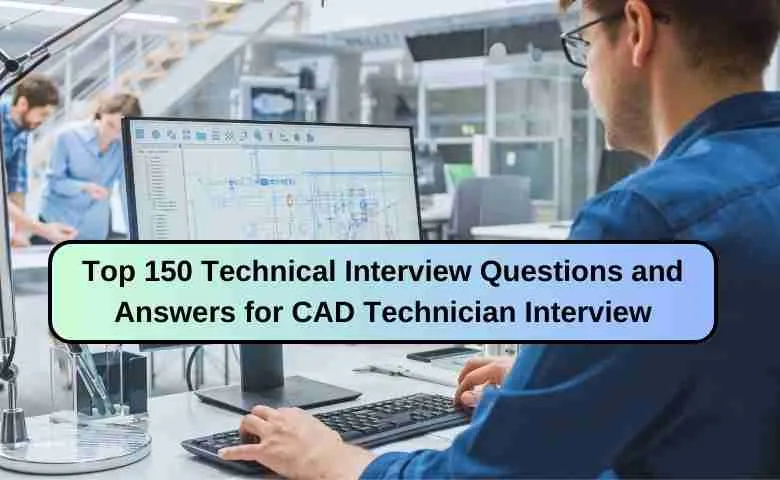Last Updated on July 23, 2025 by Admin
The demand for skilled CAD (Computer-Aided Design) technicians has grown significantly as the world increasingly relies on technology. Using specialized software, CAD technicians create detailed 2D and 3D models of products, structures, and machines. To help prepare for a CAD technician interview, it’s essential to be familiar with common technical interview questions and provide clear and concise answers.
ConstructionCareerHub App is LIVE — built ONLY for construction careers. Don’t apply with a weak resume.
Get ATS-ready Resume Lab + Interview Copilot + Campus Placement Prep (resume screening, skill gaps, interview readiness) — in minutes & Other advanced features.
Explore Smarter Construction Career Tools →Quick check. Big impact. Start now.
Mastering the CAD Technician Interview
The demand for skilled CAD (Computer-Aided Design) technicians has grown exponentially as industries increasingly rely on digital design technology. Modern CAD technicians create sophisticated 2D and 3D models of products, structures, and machines using specialized software tools that have become essential across engineering, architecture, manufacturing, and construction sectors.
According to the U.S. Bureau of Labor Statistics, employment for drafters and CAD specialists is projected to grow steadily through 2032, with increasingly advanced technical skills in high demand. This comprehensive guide will prepare you for the most challenging CAD technician interview questions with detailed, expert answers that showcase your expertise.
Why Strategic Interview Preparation Is Critical for CAD Positions
In today’s competitive technical job market, employers are seeking candidates who demonstrate not just software proficiency, but a comprehensive understanding of design principles, problem-solving capabilities, and industry-specific knowledge. Effective preparation allows you to:
- Showcase Technical Expertise: Demonstrate in-depth knowledge of industry-standard CAD tools and specialized modeling techniques
- Highlight Problem-Solving Skills: Present your ability to overcome complex design challenges and troubleshoot technical issues
- Demonstrate Industry Knowledge: Show familiarity with sector-specific requirements and best practices
- Project Confidence: Respond with authority to technical questions, reducing interview anxiety
- Stand Out From Competitors: Articulate advanced understanding of CAD workflows that other candidates might miss
Essential Topics Covered in Our Top 150 Technical Questions
This comprehensive interview preparation guide covers the full spectrum of CAD expertise, including:
- Core CAD Software Proficiency: AutoCAD, SolidWorks, Revit, Fusion 360, CATIA, and other industry-leading platforms
- Advanced 3D Modeling Techniques: Parametric design, direct modeling, surface modeling, and mesh-based approaches
- Industry-Specific Applications: Specialized requirements for construction, manufacturing, aerospace, automotive, and product design
- Collaborative Design Workflows: Version control, file management, and team-based design processes
- Technical Problem-Solving: Troubleshooting common CAD-related issues and design optimization
- Emerging Technologies: Cloud-based CAD, generative design, AI integration, and other cutting-edge developments
Top 150 Technical Interview Questions and Answers for CAD Interview
Below, we’ve compiled the most critical technical interview questions for CAD professionals, organized by topic and complexity. Each answer is crafted to demonstrate both fundamental knowledge and advanced understanding.
Here are 25 of the most essential questions from our complete list 150. Our downloadable PDF guide has the full list and comprehensive answers.
Fundamental CAD Concepts
1. What is CAD, and how has it evolved to support modern engineering workflows?
Computer-Aided Design (CAD) refers to the use of computer software to create, modify, analyze, and optimize designs. Modern CAD has evolved from simple 2D drafting tools to sophisticated 3D modeling platforms that support the entire product development lifecycle. Today’s CAD systems integrate simulation capabilities, allowing engineers to validate designs virtually before physical prototyping, significantly reducing development time and costs while improving design quality.
CAD has become a central component in digital transformation initiatives across industries, enabling digital twins, generative design, and seamless collaboration between distributed teams through cloud-based platforms. The integration of CAD with manufacturing systems has created end-to-end digital workflows that have revolutionized product development.
2. What are the major categories of CAD software available today, and what distinguishes them?
Modern CAD software can be categorized into several distinct types, each with specific strengths and applications:
- 2D CAD: Specialized for creating precise technical drawings and documentation (e.g., AutoCAD LT)
- 3D Parametric CAD: Creates feature-based models with dimensional constraints and relationships that can be modified throughout the design process (e.g., SolidWorks, Inventor)
- Direct Modeling CAD: Allows immediate geometry manipulation without feature history, offering flexibility for conceptual design and imported geometry editing (e.g., SpaceClaim)
- Hybrid CAD: Combines parametric and direct modeling capabilities for maximum flexibility (e.g., Fusion 360, Solid Edge)
- Surface Modeling CAD: Focuses on creating complex curved surfaces for aesthetic or aerodynamic designs (e.g., Rhino)
- BIM (Building Information Modeling): Specialized for architectural and construction projects with integrated building component libraries and analysis tools (e.g., Revit, ArchiCAD)
- Cloud-Based CAD: Delivered through web browsers with built-in collaboration features (e.g., Onshape, Fusion 360)
The key differences between CAD platforms like AutoCAD and SolidWorks involve their modeling approaches, industry focus, file compatibility, and pricing models.
3. What strategic advantages does CAD software provide in modern engineering environments?
CAD software delivers multiple strategic advantages that have transformed engineering practices:
- Enhanced Design Quality: Precision modeling with built-in validation tools reduces errors and improves design integrity
- Accelerated Development Cycles: Rapid iteration capabilities allow teams to explore more design options in less time
- Improved Collaboration: Cloud-based platforms enable real-time collaboration between distributed teams
- Cost Reduction: Virtual prototyping and simulation capabilities reduce physical prototyping expenses
- Manufacturing Integration: Direct connections to CAM systems ensure manufacturability
- Data Continuity: Single source of truth for product data throughout the lifecycle
- Sustainability Optimization: Advanced analysis tools help evaluate and improve environmental impact
- Knowledge Capture: Design intent and engineering decisions are preserved within parametric models
These advantages have made CAD an essential strategic asset for organizations seeking competitive advantage through superior product development capabilities.
4. What core technical and soft skills distinguish exceptional CAD technicians?
Exceptional CAD technicians combine advanced technical capabilities with crucial professional skills:
Technical Skills:
- Mastery of multiple CAD platforms relevant to their industry
- Advanced modeling techniques appropriate to product requirements
- Strong understanding of geometric dimensioning and tolerancing (GD&T)
- Proficiency in data translation between different file formats
- Knowledge of manufacturing methods and constraints
- Basic programming/scripting abilities for automation
- Understanding of material properties and their implications
Professional Skills:
- Attention to detail and precision in all work
- Problem-solving aptitude for complex design challenges
- Communication skills to collaborate with engineers and stakeholders
- Time management abilities to meet project deadlines
- Adaptability to learn new software and technologies
- Visual-spatial thinking and 3D visualization capabilities
- Design thinking to balance functional and aesthetic requirements
The most successful CAD technicians continually update their skills through professional development and certification programs to stay current with evolving technologies.
Advanced CAD Concepts and Techniques
5. What significant challenges do engineering teams face when implementing CAD systems, and how can they be mitigated?
Organizations implementing CAD systems face several complex challenges:
- Training Requirements: Comprehensive CAD platforms have steep learning curves requiring significant training investment
- Standardization Issues: Establishing consistent modeling practices across teams is difficult but essential
- Legacy Data Migration: Converting historical drawings and models to modern formats often involves data loss
- System Integration Complexity: Connecting CAD with PLM, ERP and other enterprise systems requires careful planning
- Hardware Requirements: Advanced CAD software demands significant computing resources, particularly for large assemblies
- Version Control Challenges: Managing design iterations and preventing file conflicts requires robust systems
- Collaboration Barriers: Ensuring seamless teamwork across departments and locations requires procedural and technical solutions
These challenges can be mitigated through structured implementation approaches including comprehensive training programs, clear modeling standards documentation, phased migration strategies, and cloud-based solutions that address hardware limitations and collaboration needs. Organizations should also consider CAD-specific data management solutions rather than generic file storage systems.
6. How do 2D and 3D CAD technologies differ in application, workflow, and output?
While related, 2D and 3D CAD represent fundamentally different approaches to design:
2D CAD:
- Creates flat representations using geometric primitives like lines, arcs, and dimensions
- Typically used for technical documentation, schematics, and manufacturing drawings
- Workflows focus on accurate representation of orthographic views
- Output primarily serves documentation and manufacturing guidance
- Lower computing resource requirements
- Often faster for simple technical documentation
3D CAD:
- Creates volumetric digital representations with spatial dimensions
- Used for product design, visual representation, analysis, and manufacturing preparation
- Workflows typically start with 3D modeling followed by 2D drawing derivation
- Outputs include photorealistic renderings, engineering analysis, and manufacturing data
- Higher computing resource requirements
- Provides better visualization and prevents spatial errors
Modern design processes often combine both approaches, with 3D models serving as the authoritative design source from which 2D documentation is derived. This ensures consistency between the product definition and its documentation while leveraging the strengths of both methodologies.
7. What is parametric CAD modeling, and how does it transform the design process?
Parametric CAD is a powerful modeling approach that creates designs driven by parameters and constraints rather than fixed geometry. This method establishes mathematical relationships between features, allowing entire models to update automatically when individual parameters change.
In parametric modeling:
- Dimensions are controlled by variables that can be modified at any time
- Features maintain relationships with other features (parent-child relationships)
- Design intent is captured through constraints and relationships
- A feature history tree records the sequence of operations
- Models can be quickly modified by changing defining parameters
This approach offers significant advantages in design iteration, variant creation, and design reuse. For example, an engineer can model a complete assembly with interrelated components, then modify a single dimension (like a shaft diameter) and watch all connected components automatically update to maintain proper fit and function.
The transformation of the design process through parametric modeling includes:
- Faster creation of design variants
- Reduced errors when making changes
- Preservation of design intent across iterations
- Easier creation of families of similar parts
- More efficient exploration of design alternatives
Leading parametric CAD platforms include SolidWorks, Inventor, Creo Parametric, and CATIA.
8. How does direct modeling differ from parametric approaches, and when is each methodology preferred?
Direct modeling and parametric modeling represent contrasting approaches to 3D design:
Direct Modeling:
- Allows immediate geometry modification without history dependence
- Features can be edited regardless of how they were created
- No parent-child relationships between features
- Changes are applied directly to the geometry itself
- No persistent feature tree or build history
Parametric Modeling:
- Creates feature-based models with an editable history
- Modifications flow through the feature tree
- Maintains parent-child relationships between features
- Changes are applied by modifying parameters or feature definitions
- Preserves a comprehensive feature tree documenting the model creation
When to use Direct Modeling:
- Working with imported geometry from other CAD systems
- Conceptual design requiring rapid exploration
- Making quick changes to complex models
- Collaborating with non-CAD experts
- Modifying legacy designs with broken feature trees
When to use Parametric Modeling:
- Designing products with many anticipated revisions
- Creating families of similar parts
- Developing complex mechanical assemblies
- Projects requiring detailed design intent documentation
- Manufacturing environments requiring robust change management
Modern CAD systems increasingly offer hybrid approaches that combine both methodologies, allowing designers to select the most appropriate technique for specific modeling tasks within a single environment.
9. What constitutes an assembly in CAD software, and what best practices ensure efficient assembly management?
In CAD software, an assembly is a digital representation that combines multiple individual parts and subassemblies into a cohesive product model. Assemblies establish spatial relationships between components, define how parts interact, and allow designers to verify fit, function, and interference.
Key assembly components include:
- Individual part files representing discrete components
- Subassemblies grouping functionally related parts
- Mates or constraints defining how parts connect
- Hierarchical structure organizing the product architecture
- Motion studies simulating mechanical movement
- Bill of Materials (BOM) documenting all components
Best practices for efficient assembly management:
- Use a top-down design approach for complex products, starting with layout sketches that define key interfaces
- Create a logical assembly hierarchy that mirrors the product’s functional structure
- Implement lightweight representations (simplified versions) for large assemblies to improve performance
- Establish standard mate references across similar components for consistency
- Leverage pattern features for repeated components rather than individual instances
- Create flexible subassemblies that can move within the main assembly when appropriate
- Use design libraries for standard components to avoid duplication
- Implement revision management systems to track component changes
- Establish naming conventions that reflect the product structure
- Regularly verify interference and collision detection throughout the design process
Efficient assembly management is crucial for complex products where hundreds or thousands of components must work together seamlessly. Leading platforms like SolidWorks, Inventor, and NX offer specialized tools for managing large assemblies efficiently.
10. How do geometric constraints function in CAD systems, and why are they essential for robust design?
Geometric constraints in CAD systems define and control the spatial relationships between design elements, ensuring that specific geometric conditions are maintained regardless of dimensional changes. They represent the mathematical rules that govern how different entities relate to each other.
Common geometric constraints include:
- Coincident: Forces points or lines to share the same location
- Concentric: Makes circular entities share the same center point
- Parallel: Maintains parallel orientation between lines or planes
- Perpendicular: Ensures lines or planes meet at 90° angles
- Tangent: Forces curves to touch smoothly without intersecting
- Colinear: Aligns lines along the same infinite line
- Equal: Makes entities the same size or length
- Symmetric: Creates mirror symmetry across a line or plane
- Fix/Ground: Prevents an entity from moving
These constraints are essential for robust design because they:
- Capture design intent by defining how geometry should behave when modified
- Prevent accidental changes to critical geometric relationships
- Ensure design updates propagate correctly throughout complex models
- Reduce the need for manual adjustments when dimensions change
- Maintain functional requirements like symmetry, alignment, and fit
- Enable parametric flexibility while preserving critical geometric conditions
- Reduce modeling errors by enforcing proper geometric relationships
A well-constrained model strikes the balance between being fully defined (preventing unwanted movement) and over-constrained (creating conflicts between constraints). Skilled CAD technicians develop a systematic approach to applying constraints that maintain design intent while enabling future modifications.
Industry-Specific CAD Applications
11. What is a Bill of Materials (BOM) in CAD environments, and how does it support manufacturing processes?
A Bill of Materials (BOM) is a comprehensive, hierarchical document that lists all components, subassemblies, and raw materials required to manufacture a product. In CAD environments, BOMs are typically generated automatically from the assembly structure and contain crucial information including:
- Part numbers and identification codes
- Component names and descriptions
- Quantities required per assembly
- Material specifications
- Manufacturing or procurement specifications
- Revision levels and change history
- Supplier information and sourcing notes
- Unit costs and total costs (in integrated systems)
Modern CAD systems support multiple BOM types:
- Engineering BOM (EBOM): Structured according to the design view of the product
- Manufacturing BOM (MBOM): Organized by the assembly sequence
- Service BOM: Focused on replaceable components for maintenance
BOMs serve as a critical bridge between design and manufacturing by:
- Ensuring complete material procurement with accurate quantities
- Supporting manufacturing planning and assembly sequence development
- Facilitating cost estimation and budgeting for production
- Enabling inventory management and production scheduling
- Supporting quality control by ensuring correct components are used
- Facilitating change management and revision tracking
- Serving as a legal record of product composition for compliance
In integrated PLM (Product Lifecycle Management) environments, the BOM becomes a single source of truth that connects design, procurement, manufacturing, and service operations. Advanced CAD systems like SolidWorks Enterprise PDM, Windchill, and Teamcenter provide specialized tools for BOM management that extend beyond basic parts lists to support complex manufacturing operations.
12. How do CAD drawings differ from 3D models, and what role do they play in modern design workflows?
CAD drawings and 3D models serve complementary but distinct purposes in modern design workflows:
CAD Drawings:
- 2D representations following standardized drafting conventions
- Include dimensions, tolerances, notes, and manufacturing specifications
- Typically conform to industry standards (ASME, ISO, etc.)
- Serve as legal documents for manufacturing and contracts
- Often include specialized views (sections, details, exploded views)
- Optimized for printing and shop floor use
- Include title blocks with approval information and revision history
3D Models:
- Volumetric digital representations with spatial dimensions
- Contain complete geometric definition of parts and assemblies
- Provide basis for analysis, simulation, and visualization
- Serve as input for CAM and additive manufacturing processes
- Capture design intent through features and parameters
- Enable digital prototyping and virtual testing
- Facilitate collaboration and review in 3D space
In modern design workflows, these elements are deeply interconnected:
- The 3D model serves as the authoritative product definition (Model-Based Definition)
- 2D drawings are derived from the 3D model to ensure consistency
- Changes are typically made to the 3D model first, then propagated to drawings
- Both elements are maintained under revision control
This approach offers several advantages:
- Elimination of discrepancies between models and drawings
- Reduced documentation time through automated drawing creation
- Improved visualization through 3D views and sections
- Better support for complex geometric features
- Facilitation of model-based enterprise initiatives
Many organizations are transitioning toward Model-Based Definition (MBD) approaches where 3D models incorporate all manufacturing information directly, potentially eliminating the need for traditional 2D drawings entirely. However, 2D drawings remain crucial in many industries due to regulatory requirements, established workflows, and shop floor practicalities.
13. What is rendering in CAD, and how does it enhance the design communication process?
Rendering in CAD is the process of generating photorealistic or stylized images from 3D models by simulating the interaction of light with materials and geometry. Modern rendering capabilities have transformed how designs are communicated and evaluated before manufacturing.
Key rendering technologies in CAD include:
- Materials and textures that simulate real-world surface properties
- Physical lighting models that accurately simulate natural and artificial light
- Global illumination algorithms that calculate light bouncing between surfaces
- Environment mapping to place designs in realistic contexts
- Depth of field and camera effects that enhance visual communication
- Animation capabilities to show products in operation
- Virtual reality integration for immersive design review
Rendering enhances the design process by:
- Improving stakeholder communication by presenting designs in an accessible visual format
- Facilitating design decisions related to aesthetics, materials, and finishes
- Reducing physical prototyping costs by evaluating appearance virtually
- Supporting marketing efforts with high-quality product visualizations
- Enhancing design reviews by providing realistic context
- Enabling customer feedback earlier in the development process
- Validating lighting and optical properties of products before production
Advanced rendering capabilities are now integrated directly into CAD platforms like SolidWorks Visualize, Fusion 360, and Keyshot, allowing designers to create high-quality visualizations without specialized training in dedicated rendering software. Cloud-based rendering services also enable teams to generate complex visualizations without investing in powerful local hardware.
14. How does tolerance specification in CAD relate to manufacturing precision, and what approaches ensure proper tolerance implementation?
Tolerances in CAD define the allowable variation in manufactured parts while maintaining functionality. Proper tolerance specification is critical for balancing manufacturing costs with product performance.
Tolerance types in CAD include:
- Dimensional tolerances: Allowable variation in size measurements
- Geometric tolerances: Control of form, orientation, location, and runout using GD&T standards
- Surface finish tolerances: Specification of surface texture and roughness
- Assembly tolerances: Accumulated variation analysis in assembled components
Effective tolerance implementation requires:
- Function-based specification – Tolerances should be based on functional requirements, not arbitrary precision
- Manufacturing process consideration – Tolerances must be achievable with intended manufacturing methods
- Tolerance stacking analysis – Understanding how individual tolerances accumulate in assemblies
- Statistical approaches – Using methods like Six Sigma to account for manufacturing variation
- Standard compliance – Following established standards like ASME Y14.5 or ISO GPS
- Cost optimization – Balancing precision requirements with manufacturing costs
- Clear documentation – Unambiguous representation in drawings and models
Modern CAD systems provide specialized tools for tolerance analysis, including:
- Tolerance stack-up calculators
- Worst-case and statistical analysis methods
- GD&T advisors to ensure standard compliance
- Tolerance visualization tools
Advanced systems like CATIA and NX integrate sophisticated tolerance analysis capabilities that can simulate the impact of manufacturing variation on product performance. This approach, known as variation simulation analysis (VSA), helps identify potential issues before production and optimizes tolerance allocation for cost-effective manufacturing.
15. What is design iteration in CAD workflows, and how do modern systems support efficient iterative design?
Design iteration is the cyclical process of creating, testing, evaluating, and refining a design to progressively improve its performance, functionality, and manufacturability. It represents the core methodology for product development and optimization.
A typical design iteration cycle includes:
- Initial concept creation
- Analysis and simulation
- Performance evaluation
- Identification of improvement opportunities
- Design modification
- Repeat until requirements are met
Modern CAD systems support efficient iteration through:
- Parametric modeling – Allowing rapid dimensional changes while maintaining design intent
- Design alternatives management – Creating and tracking multiple design versions
- Design history – Documenting the evolution of design decisions
- Configuration management – Maintaining variant designs for different applications
- Simulation integration – Providing immediate feedback on performance impacts
- Cloud-based collaboration – Enabling team input throughout the iteration process
- Version control – Tracking changes and allowing rollback to previous iterations
Advanced CAD platforms enhance iteration efficiency through:
- Direct editing capabilities for rapid geometry modifications
- Generative design tools that automatically create optimized alternatives
- Integrated simulation for real-time performance feedback
- Design automation to implement changes across multiple components
- Collaboration tools that accelerate review and approval cycles
Organizations using modern CAD systems can reduce iteration cycles from weeks to days or even hours, significantly accelerating product development while improving design quality. This capability has become a critical competitive advantage in industries with rapid innovation cycles like consumer electronics, automotive, and medical devices.
Advanced Technical Topics
16. What is reverse engineering in CAD contexts, and what methodologies produce the most accurate results?
Reverse engineering in CAD is the process of creating a digital model from an existing physical object when original design documentation is unavailable or insufficient. This approach has become increasingly sophisticated with advances in 3D scanning technology and specialized CAD tools.
The reverse engineering process typically includes:
- Data acquisition – Capturing the physical object’s geometry using technologies like:
- Contact measurement (CMM – Coordinate Measuring Machines)
- Laser scanning for surface geometry
- Structured light scanning for complex shapes
- CT scanning for internal features
- Photogrammetry for large objects
- Data processing – Converting raw scan data into usable 3D representations:
- Point cloud cleaning and noise reduction
- Mesh generation and optimization
- Surface reconstruction
- Feature recognition
- CAD model creation – Developing parametric CAD models from processed data:
- Surface modeling from mesh data
- Feature extraction and parametrization
- Dimension and tolerance analysis
- Assembly structure reconstruction
Methodologies that produce the most accurate results include:
- Hybrid modeling approaches combining direct scan data with parametric features
- Reference datum systems established early in the scanning process
- Multi-sensor approaches that combine different measurement technologies
- Segmentation techniques that identify discrete features in scan data
- Feature recognition algorithms that identify manufacturing features
- Specialized reverse engineering software like Geomagic Design X, SpaceClaim, or Rapidform
Modern reverse engineering has applications beyond simple replication, including:
- Competitive product analysis
- Legacy part replacement
- Custom product development based on human anatomy
- Quality control through comparison of manufactured parts to CAD models
- Digital preservation of historical artifacts
The most effective reverse engineering approaches balance measurement precision with the practical needs of the resulting CAD model, considering how the data will be used in subsequent design and manufacturing processes.
17. How are surface models used in CAD, and what techniques enable effective surface modeling for complex shapes?
Surface modeling in CAD focuses on creating and manipulating the exterior shells of objects rather than solid volumes, making it ideal for designing complex curved shapes common in automotive, aerospace, consumer products, and industrial design applications.
Surface models are particularly valuable for:
- Aerodynamic components requiring precise curvature control
- Aesthetic product designs with organic shapes
- Complex transitions between different geometric features
- Thin-walled parts like plastic enclosures
- Replicating scan data from reverse engineering
Effective surface modeling techniques include:
- NURBS (Non-Uniform Rational B-Splines) Surfaces
- Mathematical representation allowing precise control of complex curves
- Manipulation through control points, weights, and knots
- Supports multiple continuity levels between adjacent surfaces
- Boundary Representation (B-Rep)
- Defines surfaces by their boundaries and relationships
- Enables topological understanding of model structure
- Supports operations like trimming and extending
- Continuity Management
- Position continuity (G0) – surfaces meet at boundaries
- Tangent continuity (G1) – surfaces share the same slope at boundaries
- Curvature continuity (G2) – surfaces share the same curvature at boundaries
- Acceleration continuity (G3) – for the most aesthetic transitions
- Surface Analysis Tools
- Zebra stripe analysis to visualize surface flow
- Curvature combs to evaluate curvature distribution
- Deviation analysis to measure surface quality
- Reflection lines to simulate real-world appearance
- Advanced Construction Methods
- Multi-section surfaces spanning multiple profile curves
- Swept surfaces following guide curves
- Boundary surfaces defined by edge curves
- Patch surfaces filling holes in existing geometry
- Network surfaces created from intersecting curves
Leading surface modeling platforms include Rhino, CATIA (specifically its Imagine & Shape and Freestyle modules), NX, and Alias, which offer specialized tools for creating high-quality Class-A surfaces required in automotive and consumer product design.
Effective surface modeling requires a combination of technical knowledge and artistic sensibility, with experienced surface modelers developing an intuitive understanding of how to achieve both aesthetic appeal and manufacturing feasibility.
18. What is a loft in CAD software, and how does it enable complex shape creation?
A loft (sometimes called a multi-section sweep) is an advanced modeling operation that creates a 3D feature by generating a smooth transition between two or more cross-sectional profiles located on different planes. This powerful technique is essential for creating complex organic shapes and transitional geometry that would be difficult to achieve with basic modeling operations.
Key characteristics of lofting operations include:
- Creation of surfaces or solids that blend between different profile shapes
- Control of how the transition occurs between profiles
- Ability to follow guide curves that influence the resulting shape
- Support for varying profile sizes and shapes
- Options for maintaining specific geometric conditions during the transition
Lofting enables complex shape creation through:
- Controlled transitions between different cross-sections
- Guide curves that define the path and twist of the loft
- Tangency controls at profile locations for smooth transitions
- Start/end conditions that specify how the feature begins and ends
- Mapping methods that determine how points on different profiles connect
Common applications for lofting include:
- Aerodynamic surfaces in aerospace and automotive design
- Fluid flow passages in manifolds and ducts
- Ergonomic handles and grips
- Transitional components connecting different geometric forms
- Aesthetic shapes in consumer product design
- Medical devices customized to anatomical forms
Advanced CAD systems offer sophisticated lofting controls that provide precise influence over:
- Tangency at profile boundaries
- Curvature continuity between sections
- Twist control along the loft path
- Cross-section scaling and orientation
- Profile mapping for complex transitions
Effective use of lofting requires understanding how profile placement, guide curves, and loft parameters interact to create the desired shape. Experienced CAD designers develop strategies for breaking complex forms into manageable lofted sections while maintaining the appropriate continuity between features.
19. How are sweep operations used in CAD, and what control mechanisms ensure precise results?
A sweep is a powerful modeling operation that creates a 3D feature by moving a profile (cross-section) along a defined path. This versatile technique is fundamental for creating a wide range of components with consistent or varying cross-sections.
Sweep operations are characterized by:
- A profile (sketch) that defines the cross-section
- A path (curve) that defines the trajectory
- Options for how the profile is oriented along the path
- Controls for scaling or twisting the profile during the sweep
Advanced sweep functionality includes:
- Path control: Using single or multiple curves to define complex trajectories
- Profile orientation: Specifying how the profile aligns along the path
- Perpendicular to path
- Parallel to a reference plane
- Following guide surfaces
- Twist control: Managing rotation of the profile around the path
- Scale control: Varying the profile size along the path
- Guide curves: Additional curves that influence profile orientation and scaling
Common applications for sweeps include:
- Piping and tubing systems
- Extrusions with curved paths
- Wiring harnesses and cable routes
- Architectural moldings and trim
- Structural members following complex paths
- Transition pieces between different systems
To ensure precise sweep results, CAD systems provide several control mechanisms:
- Path alignment options to maintain specific orientation relationships
- Guide curves to control profile transformation along complex paths
- Section views to verify internal geometry at critical locations
- Sweep preview functionality to evaluate results before committing
- Path-specific parameters to handle special conditions at sharp corners
- Orientation references to maintain alignment with external geometry
Advanced CAD platforms offer specialized sweep variations like:
- Helical sweeps for springs and threaded features
- Swept blends that transition between different profiles
- Swept boundaries that follow multiple guide curves
- Bi-rail sweeps that follow two parallel paths
Mastering sweep operations requires understanding the interplay between profiles, paths, and orientation controls to achieve the intended geometry while avoiding twisting or distortion issues common in complex swept features.
20. What are boolean operations in CAD modeling, and how do they enable complex geometry creation?
Boolean operations in CAD are fundamental modeling techniques derived from set theory that combine, subtract, or find the common volume between two or more 3D solids. These operations form the foundation of constructive solid geometry (CSG) and are essential tools for creating complex models.
The three primary boolean operations are:
- Union (Addition): Combines multiple solids into a single body
- Subtraction (Difference): Removes the volume of one body from another
- Intersection: Creates a new body from the common volume shared by multiple bodies
These operations enable complex geometry creation by:
- Building complex shapes from simpler primitive forms
- Creating internal features like cavities and channels
- Generating precise cutouts and openings
- Developing mating features between assembly components
- Creating complex transitions between different geometric elements
Advanced applications of boolean operations include:
- Non-manifold modeling: Creating mixed-dimensional models
- Imprinting: Transferring face boundaries between bodies
- Boolean-based patterning: Distributing features across complex surfaces
- Thickness analysis: Evaluating wall thickness using boolean operations
- Mold design: Creating cores and cavities through boolean subtraction
To ensure robust boolean operations, CAD users should:
- Ensure bodies are valid solid models before operations
- Avoid tangent or zero-thickness conditions at intersections
- Consider the order of operations for complex boolean sequences
- Use appropriate modeling precision to avoid small gaps or overlaps
- Understand how the CAD system handles boolean operation failures
Modern CAD systems have improved boolean operation reliability through:
- Better geometric modeling kernels (Parasolid, ACIS, CGM)
- Automatic healing of problematic geometry
- Improved handling of tangent conditions
- Visual feedback for potential boolean issues
- Multi-threaded processing for complex operations
Boolean operations remain one of the most powerful yet computationally challenging aspects of CAD modeling, with advanced systems continually improving their robustness for complex use cases.
CAD Data Management and Visualization
21. What are meshes in CAD environments, and how do they differ from traditional solid models?
Meshes in CAD are discrete geometric representations that approximate surfaces and solids using a collection of connected polygons (typically triangles). Unlike traditional parametric or NURBS-based CAD models, meshes represent geometry as a faceted approximation rather than a mathematically precise definition.
Key characteristics of mesh models include:
- Representation through vertices, edges, and faces (typically triangles)
- Discrete approximation of curved surfaces
- Resolution dependent on triangle/polygon density
- Lightweight data structure compared to feature-based models
- Suitability for visualization and analysis applications
- Direct editability through vertex manipulation
Meshes differ from traditional solid models in several fundamental ways:
| Aspect | Mesh Models | Traditional Solid Models |
|---|---|---|
| Mathematical basis | Discrete polygonal approximation | Exact mathematical representation (NURBS, etc.) |
| Precision | Approximated (resolution-dependent) | Exact (within numerical precision limits) |
| Editability | Direct vertex/face manipulation | Parametric feature modification |
| File size | Generally smaller | Generally larger |
| Manufacturing suitability | Limited without conversion | Directly usable |
| Design intent | Not captured | Preserved through feature history |
| Analysis applications | FEA, CFD, visualization | Primarily design and manufacturing |
Meshes have become increasingly important in modern CAD workflows due to:
- 3D scanning integration: Scan data is naturally represented as meshes
- Additive manufacturing: 3D printing relies on STL and other mesh formats
- Virtual reality applications: Real-time visualization benefits from lightweight representation
- Organic modeling: Complex shapes are sometimes easier to create through mesh manipulation
- Simulation optimization: Analysis models often use adaptive mesh refinement
Advanced CAD systems now provide tools for:
- Converting between mesh and solid/surface representations
- Direct editing of mesh geometry
- Repairing and optimizing mesh quality
- Extracting CAD features from mesh data
- Creating hybrid models combining mesh and precise geometry
Platforms like Fusion 360, Solidworks, and specialized tools like Geomagic Design X have developed sophisticated capabilities for working with both traditional CAD and mesh-based representations in unified workflows.
22. What are point clouds in CAD, and how are they processed to create usable design data?
Point clouds are collections of data points in three-dimensional space, typically acquired through 3D scanning technologies. Each point contains spatial coordinates (X, Y, Z) and often additional attributes such as color, reflectivity, or normal direction. Point clouds serve as the raw input for reverse engineering, quality inspection, and as-built documentation workflows.
Point clouds are generated by various technologies:
- Laser scanners (terrestrial, mobile, or airborne)
- Structured light scanners
- Photogrammetry systems
- LiDAR sensors
- Time-of-flight cameras
- Coordinate measuring machines (CMMs)
Processing point clouds into usable CAD data involves several stages:
- Registration: Aligning multiple scans into a unified coordinate system
- Cleaning: Removing noise, outliers, and irrelevant data
- Segmentation: Identifying distinct regions and features
- Decimation: Reducing point density while preserving key features
- Meshing: Converting points to a connected triangular mesh
- Feature extraction: Identifying geometric primitives (planes, cylinders, etc.)
- Parametric modeling: Creating CAD features from recognized geometry
Key processing techniques include:
- Normal estimation to determine surface orientation
- RANSAC algorithms for primitive shape detection
- Region growing to identify connected surfaces
- Classification to separate different object types
- Filtering to improve data quality and reduce noise
- Automatic and semi-automatic feature recognition
Specialized software for point cloud processing includes:
- Geomagic Design X and Wrap for reverse engineering
- CloudCompare for analysis and comparison
- Leica Cyclone for large-scale processing
- Autodesk ReCap for reality capture workflows
- Faro Scene for registration and organization
The most effective point cloud processing combines automated algorithms with user guidance to interpret the data in context. As scanning technologies advance and processing algorithms improve, point clouds are becoming increasingly integrated into standard CAD workflows, enabling digital twins of existing products and environments.
23. What are blocks in CAD software, and how do they enhance design efficiency?
Blocks in CAD software (also called components, parts, or symbols depending on the platform) are reusable design elements that can be instantiated multiple times within a drawing or model. This functionality is fundamental to efficient CAD workflows and appears in virtually all CAD platforms with similar underlying concepts.
Key characteristics of blocks include:
- Creation from multiple objects or entities grouped together
- Storage in a library or database for reuse
- Insertion into drawings or assemblies as instances
- Ability to update all instances by modifying the master definition
- Support for attributes or parameters that can vary between instances
- Hierarchical organization in complex designs
Blocks enhance design efficiency through:
- Reusability: Creating common elements once and reusing them multiple times
- Consistency: Ensuring identical components appear the same throughout a design
- Standardization: Maintaining compliance with design standards
- Memory optimization: Storing geometry information once rather than for each instance
- Revision management: Updating all instances by modifying the master definition
- Documentation automation: Linking blocks to parts lists and BOMs
- Design modularity: Building complex designs from standardized components
Advanced block implementations include:
- Parametric blocks with adjustable dimensions and configurations
- Intelligent blocks with built-in constraints and relationships
- Dynamic blocks that can change appearance based on parameters
- Block libraries organized by standard or component type
- External references linking to content in other files
- Block attributes containing non-geometric information
In modern CAD systems, the block concept has evolved into sophisticated content libraries and component catalogs that may include:
- Standard parts from suppliers
- Company-specific standard components
- Industry-standard symbols and notations
- Parametric families of related components
- Material and appearance information
- Manufacturing specifications
- Cost and procurement data
Effective use of blocks and component libraries is a hallmark of professional CAD practice, dramatically reducing modeling time while ensuring design consistency across projects and teams.
24. What is hatching in CAD drawings, and how does it communicate design information?
Hatching in CAD refers to the application of standardized patterns within enclosed areas to represent materials, sections, or surface characteristics in technical drawings. This visual communication technique follows industry standards to provide consistent interpretation across disciplines.
Hatching serves multiple functions in technical documentation:
- Indicating different materials in section views
- Differentiating between components in assembly drawings
- Highlighting specific areas requiring attention
- Representing surface treatments or finishes
- Showing the solid portions of sectioned objects
- Denoting different zones or regions in site plans
Modern CAD systems provide extensive hatching capabilities:
- Standard pattern libraries conforming to ISO, ANSI, and other standards
- Custom pattern creation for specialized applications
- Associative hatching that updates automatically when boundaries change
- Gradient fills for visualization and presentation drawings
- Material-specific patterns linked to model properties
- Scale-dependent patterns that maintain consistent appearance at different drawing scales
- Boundary detection for automatic area identification
Effective hatching practices include:
- Using consistent patterns throughout a drawing set
- Following industry standards for material representation
- Adjusting pattern scale appropriate to drawing scale
- Managing hatch origin points for alignment across features
- Using appropriate hatch angles to differentiate adjacent areas
- Applying hatching on dedicated layers for visibility control
- Including pattern legends when using non-standard hatches
In BIM and advanced CAD systems, hatching has evolved beyond simple patterns to include:
- Realistic material representations in rendered views
- Pattern variations based on viewing scale
- Automatic hatching based on material properties
- Region-specific standards compliance
- Metadata linking patterns to material specifications
While 3D modeling has reduced reliance on traditional hatching for material indication, it remains an essential technique in technical drawing communication, particularly in architectural, civil, and manufacturing documentation where section views provide critical information.
25. What are layers in CAD software, and what organizational strategies maximize their effectiveness?
Layers in CAD software are organizational tools that categorize and control the visibility, appearance, and behavior of design elements. This fundamental concept appears across all major CAD platforms (sometimes called levels or classes) and is essential for managing complex drawings and models.
Layers provide control over:
- Visibility (show/hide elements)
- Printability (plot/no plot settings)
- Color assignment
- Linetype assignment
- Lineweight definitions
- Locking to prevent modification
- Filtering for selection purposes
- Standards compliance
Effective layer organizational strategies include:
- Discipline-Based Organization
- Separating content by discipline (architectural, structural, mechanical, etc.)
- Using prefixes to identify discipline ownership (A-WALL, S-BEAM, M-DUCT)
- Maintaining consistent color schemes across disciplines
- Function-Based Organization
- Categorizing by object function (walls, doors, furniture)
- Creating hierarchical relationships between related elements
- Grouping temporary construction and reference geometry separately
- Phase-Based Organization
- Separating existing, new, and demolition elements
- Creating layers for different construction phases
- Managing revision and design iteration content
- Scale-Based Organization
- Separating elements by the scale at which they should appear
- Managing detail level through layer visibility
- Controlling annotation visibility at different scales
- Standards-Based Systems
- Following established conventions like AIA layer guidelines
- Implementing ISO, BS, or national CAD standards
- Creating company-specific standards that align with industry practice
Best practices for layer management include:
- Developing and documenting layer naming conventions
- Creating layer templates for consistent project setup
- Implementing layer states for different drawing views
- Using layer filters to manage complex layer structures
- Regular layer auditing to maintain standard compliance
- Leveraging layer mapping for file exchange
- Automating layer assignment based on object properties
Modern CAD and BIM systems extend traditional layer concepts with:
- Property-based filtering beyond simple layer assignment
- Dynamic view management based on multiple criteria
- Visibility states linked to design phases or configurations
- Worksets for multi-user collaboration
- Layer standards management tools
Effective layer management remains one of the most important aspects of CAD file organization, particularly for large projects with multiple contributors where consistent standards are essential for efficient collaboration.
Emerging Trends in CAD Technology for 2025
To demonstrate cutting-edge knowledge in your interview, be familiar with these significant developments reshaping the CAD landscape:
AI Integration and Generative Design
The integration of artificial intelligence into CAD systems is revolutionizing design processes. AI-driven features now automate repetitive tasks, suggest design improvements, and optimize models based on specified constraints. Generative design capabilities allow engineers to input design parameters and objectives, then algorithmically explore thousands of design alternatives that would be impossible to create manually.
Leading platforms like Fusion 360 and Solid Edge now incorporate machine learning to predict design intent and suggest modeling approaches based on past behavior, dramatically accelerating the design process for experienced CAD technicians.
Enhanced BIM and CAD Integration
The boundaries between traditional CAD and Building Information Modeling (BIM) continue to blur, with enhanced collaboration between platforms creating more comprehensive digital twins of construction projects. This integration allows for better coordination between architectural, structural, and MEP disciplines while maintaining specialized functionality for each domain.
Modern BIM workflows now extend beyond buildings to infrastructure and industrial facilities, creating data-rich models that support the entire asset lifecycle from design through construction and into operations and maintenance.
Cloud-Based Collaboration
Real-time design updates and teamwork via cloud solutions have become standard in enterprise CAD environments. Platforms like Autodesk BIM 360, Onshape, and Fusion 360 enable simultaneous multi-user editing, version control, and access from any device with an internet connection.
This shift has fundamentally changed how design teams collaborate, allowing distributed teams to work together seamlessly while maintaining data security and version control. Cloud-based CAD also reduces hardware requirements, making advanced design capabilities accessible on less powerful devices.
Sustainability-Focused Design Tools
CAD platforms now incorporate tools to assess environmental impacts and optimize designs for sustainability. These capabilities help engineers evaluate material choices, energy performance, manufacturing methods, and end-of-life considerations throughout the design process.
Simulation tools integrated with CAD systems can now predict carbon footprints, energy consumption, and lifecycle impacts, helping organizations meet increasingly stringent environmental regulations and sustainability goals.
Augmented and Virtual Reality Integration
The integration of AR/VR technologies with CAD has transformed design review and client presentation processes. Engineers and designers can now visualize their CAD models at full scale in virtual environments, identify issues that might not be apparent on a screen, and collaborate in shared virtual spaces regardless of physical location.
This capability is particularly valuable for large-scale projects like industrial plants, infrastructure, and architectural designs where spatial relationships are critical to understanding the design intent.
Essential Preparation Strategies for CAD Technician Interviews
Understand the Specific Job Requirements
Research the company and position thoroughly before your interview:
- Review the job description for required CAD platforms and experience levels
- Identify industry-specific requirements (construction, manufacturing, product design)
- Research the company’s typical projects and design standards
- Prepare examples that demonstrate relevant experience
Demonstrate Software Proficiency
Be prepared to discuss and potentially demonstrate your skills with relevant CAD platforms:
- Know the strengths and limitations of different software packages
- Prepare to explain your modeling methodology and approach to complex challenges
- Be ready to discuss version-specific features if mentioned in the job description
- Consider preparing a portfolio that showcases relevant models and drawings
Prepare Project Examples
Develop concise descriptions of past projects that highlight your technical abilities:
- Focus on projects relevant to the potential employer’s industry
- Describe complex technical challenges you overcame
- Explain how you optimized designs for manufacturing or construction
- Highlight collaboration experiences and team contributions
Stay Current with Industry Trends
Demonstrate awareness of evolving CAD technologies:
- Research recent software updates and new features
- Understand emerging trends like generative design and cloud collaboration
- Be familiar with industry-specific standards and practices
- Demonstrate knowledge of adjacent technologies (CAM, PLM, BIM)
Conclusion
The role of CAD technicians continues to evolve as design technology advances, requiring professionals to continually update their skills and knowledge. By thoroughly preparing for technical interview questions, you can demonstrate not only your software proficiency but also your understanding of fundamental design principles and industry-specific requirements.
This guide covers the essential topics you’ll likely encounter in a CAD technician interview, from basic software functionality to advanced modeling techniques and emerging technologies. For access to the complete set of 150 technical interview questions and detailed answers, download our comprehensive PDF guide.
By combining technical knowledge with practical experience and effective communication skills, you’ll be well-positioned to succeed in your CAD technician interview and advance your career in this dynamic and rewarding field.
Related Resources
- CAD Modeling Services: Unlocking Design and Engineering Potential
- Design Engineer Job Description and Salary Details [2025 Updated]
- CAD Technician Job Description and Salary Details
- Top Autocad Courses for 2025 | Autocad Online Courses [Free+Paid]
- Cad Modeler Job Description and Salary Details [2025 Updated]
- BIM vs. CAD: What’s the Difference? Unraveling the Complexity of Modern Design Tools
- Top 50 Revit Interview Questions & Answers
- The Ultimate Guide to CAD for Roads and Bridges