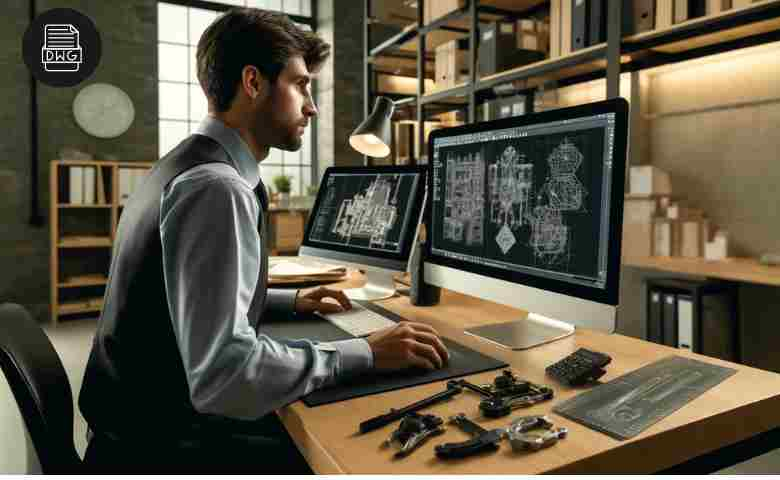Last Updated on June 2, 2024 by Admin
If you’ve put in the time and energy to get your degree in design and drafting, congratulations! You’ve worked hard through college and the last thing you want to hear is your degree may not be enough. Sure, a degree can help you land a job in your chosen industry, but you may find your career stagnating.
ConstructionCareerHub App is LIVE — built ONLY for construction careers. Don’t apply with a weak resume.
Get ATS-ready Resume Lab + Interview Copilot + Campus Placement Prep (resume screening, skill gaps, interview readiness) — in minutes & Other advanced features.
Explore Smarter Construction Career Tools →Quick check. Big impact. Start now.
This is because employers are also often looking for additional certification, which often means achieving professional certification in AutoCAD. Before signing up for the courses and planning for the exam, here are a few things you should know.
Table of Contents
AutoCAD Certification Can Help Your Career
Your employer may never mention anything about AutoCAD certification. Your career may also be right on track. But what if you want to switch to another company? The job requirements may be a little different. What about finally getting a raise? Your college degree may not be enough for an employer to justify a bump in salary.
An easy way to stand out from others in your field is with professional certification, and this brings us to why AutoCAD certification. The answer is pretty simple. AutoCAD certification indicates you understand the ins and outs of the software.
According to CNBC, certification in the software can help ensure you’re a valuable staff member and provide job security for decades. You may even be able to command a higher salary, sometimes as high as 18% over team members without professional certification.
Understanding the Requirements for Certification
When you think of certification requirements, you may start feeling a little panicked. After all, most individuals aren’t looking forward to going back to school. Thankfully, achieving AutoCAD certification isn’t that involved. In fact, the process is relatively easy.
You will need to have a basic understanding of 6 domains. Don’t worry, these are topics you’re probably dealing with at work. These include:
- Creating accurate drawings
- Organizing and drawing objects
- Familiarity with advanced software editing functions
- Understand and use annotation techniques
- Create advanced layouts, printing, and crafting alternative outputs
- Create reusable content and understand drawing management
Along with being familiar with the above-mentioned 6 domains, you also need to have at least 400 hours of AutoCAD experience in the real world. This means going beyond the virtual examples and applying your skills in real projects.
While 400 hours of experience is enough to meet AutoCAD certification requirements, it’s recommended that you have a little more time with the software. AutoCAD recommends having up to 1200 hours of experience using the software.
Yes, 1200 hours is a lot of time to devote to the software but it’s worth the effort when you receive your professional certification.
Don’t Skip the Exam Prep Work
You may feel like you’ve mastered the software but don’t get overconfident. The exam takes around two hours and can include up to 60 questions. If the thought of taking a test gives you the cold chills, don’t worry. You’re not the only one who gets nervous about taking exams.
A great way to help calm your nerves is to take the AutoCAD practice test. The test takes around 10 hours to complete but you can go at your own pace. In other words, you can spend an hour a day acclimating yourself to the test’s format.
You can also choose to only take short practice tests that focus on topics you may be struggling with. For example, you may be able to create accurate drawings without any problems but are struggling to remember the annotation techniques. Sometimes, focusing on your problem areas is enough to help ensure you’re ready to ace the final test.
What You Need to Know About the AutoCAD Exam
We mentioned the AutoCAD exam takes two hours to complete, and yes, the test is timed. If you haven’t finished answering all of the questions by the end of the time limit, you may need to retake the exam.
The exam can have anywhere from 45 to 60 questions and the formats are mixed. Some questions are multiple-choice and others require you to drop-and-drag your answer.
You may also run into graphic interpretation questions and even some on an active screen. Remember, the test can and often does change. So, if you fail the first time, around don’t expect to get the same format on the next exam.
The exams are scored using a pass-or-fail grading system. Currently, test fees are $150 but this can change so it’s best to check before breaking out your debit or credit card. If you’re wondering if the AutoCAD exam is worth the cost, just remember what having professional certification can do for your career.
Realted Posts:
- 51 top AutoCAD Interview Questions and Answers
- 07 Top AutoCAD Courses for 2024 | AutoCAD Online Courses [Free+Paid]
- How to become AutoCAD Certified Professional
- AutoCAD Interview Questions | AutoCAD Free Online Practice Test.
- The complete AutoCAD 2022 Online Course