Last Updated on May 10, 2025 by Admin
Google Alerts has been around since 2003, yet in May 2025, it is still one of the fastest, cheapest, and most flexible ways to have fresh job leads delivered directly to your inbox, RSS reader, or collaboration hub. While AI–powered résumé matchers and premium talent platforms grab headlines, Alerts continues to thrive because it taps the full breadth of Google Search, including the billions of pages that never make it to a job board. In this refreshed guide, you will learn how to rebuild your Alerts from the ground up, plug them into modern AI workflows.
Table of Contents
What is a Google Alert?
Google Alert is a free service from Google that allows you to subscribe to email alerts or RSS feeds of specific words, phrases, and topics. You can find out when Google indexes new content related to the terms you are interested in.
For example, if your search for “job” generates an alert about a job opening, it is likely the perfect time to apply for the position.
Practice 15+ AI-generated technical and HR interview questions for Civil, BIM, QS, Planning, HSE and Construction roles. Get instant feedback, improved answers, a 7-day improvement plan, and a full PDF report. Designed exclusively for construction professionals.
One free full interview session included. No credit card required.
You can get emails when new results for a topic appear in Google Search. For example, you can get info about news, products, or mentions of your name.
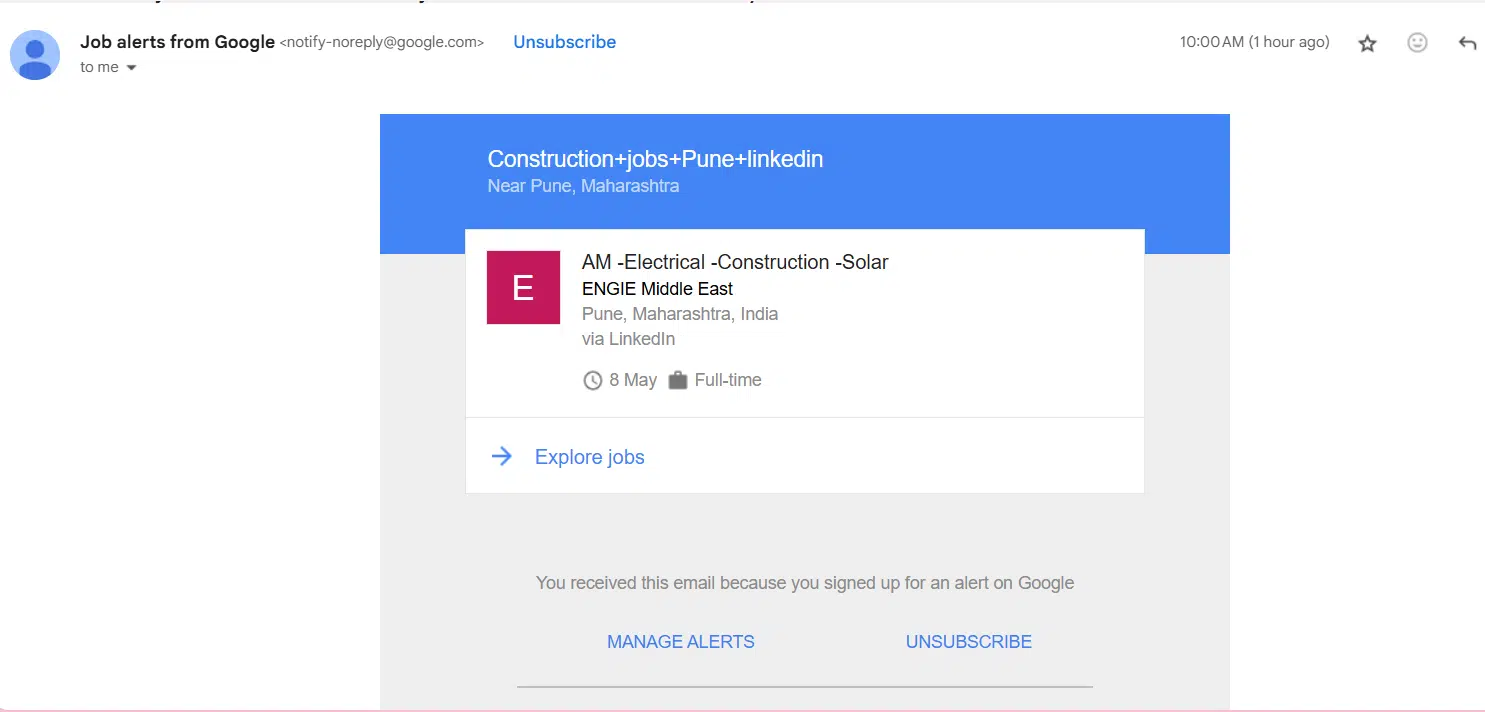
Why Google Alerts still matters in 2025
- Instant coverage of the open Web. Alerts monitor News, Web, Blogs, Video, Books, and Discussions, plus Finance feeds, at frequencies as quick as as‑it‑happens without charging a rupee.
- High click‑through resilience. Email benchmarks show niche, personally‑relevant alerts achieve >4 % CTR—four times the 1 % B2B average in 2024.
- Limitless niche queries. A single Google account can store up to 1,000 active alerts, allowing you to slice the market by role, tech stack, or geography without extra software fees.
- Complement, don’t compete, with AI job tools. LinkedIn’s new conversational search and other AI matchmakers often exclude smaller employers; alerts capture those listings the moment they land on a corporate careers page.
What’s new since 2025–2025
1. Search Generative Experience (SGE) snippets in e‑mails
Google’s 2024 core updates reorganised how snippets are produced. Alerts now mirror SGE summaries, meaning keyword order and context matter.
2. Real‑time labour‑market volatility
- Remote‑first roles tripled versus 2020 and now account for 15 % of all postings.
- LinkedIn’s April 2025 Workforce Report shows hiring dipped ‑5.8 % MoM after six months of stabilisation .
- U.S. JOLTS data lists 7.2 million openings in March 2025, signalling both surplus and selectivity (bls.gov).
3. AI content & E‑E‑A‑T compliance
Google clarified that AI‑generated posts must still demonstrate first‑hand experience, expertise, authoritativeness, and trust. When you quote an alert in your blog or portfolio, annotate the source and add your professional insight.
How to use Google Alerts
Google Alerts is a great way to track your interests and stay up-to-date with what’s happening. To set up alerts, go to Google Alerts and enter your keywords.
You can also pick how often you want to get alerts, how many per page results, and other criteria. You can even have your alerts sent to an RSS feed on your favorite website or blog.
The 2025 Step‑by‑Step Playbook
Step 1 – Craft high‑signal queries
| Goal | Example query | Why it works |
|---|---|---|
| Exact job title in India | "assistant marine engineer" site:careers |
Quoted phrase reduces fluff; site: narrows to corporate career portals |
| Remote data‑analysis roles paying USD | "remote" AND ("data analyst" OR "data scientist") ("USD" OR "$") |
Boolean logic plus currency token surfaces pay‑transparent ads |
| Green‑construction internships | "green construction" (internship OR intern) (BIM OR "LEED") |
Combines sustainability buzzwords with entry‑level filters |
Use parentheses, OR, and the wildcard * to build complex queries. Alert previews update instantly, so keep refining until only genuine listings appear.
Step 2 – Fine‑tune delivery
- Frequency: “As‑it‑happens” for competitive sectors; “At most once a day” for broad searches.
- Sources: Selecting News catches press releases before they reach job boards; Blogs reveal un‑advertised openings on company blogs.
- Region & language: Narrow to English (India) or specific cities to avoid overseas noise.
Step 3 – Automate triage
- At “Deliver to” choose RSS feed → click Create Alert.
- Send the feed to Slack, Trello, or Airtable via Zapier’s RSS trigger (zapier.com).
- For team visibility, pipe alerts directly into a shared Slack channel with PeakMetrics’ free integration (peakmetrics.com).
- Add a second Zap that appends each item to Google Sheets, then summarises it nightly with Google’s Gemini API for a one‑glance digest.
Step 4 – Build filters that survive AI summaries
Because SGE rewrites snippets, negative keywords are critical. Add -intern if you want mid‑career roles, or -"walk‑in interview" to screen casual hiring events.
Related Posts:
- Free Job Alerts From Constructionplacements
- How to Succeed in Your Job Search for Fresh Graduates
- Project Management Professional Certificate From Google
- Government Engineering Jobs | Application Deadlines
- Latest Construction Jobs, Civil Engineering Jobs
How to set up Google Alerts
1. Things to Consider before setting up the alert
Before setting up the alert, consider what you want to be notified about. Do you want to know about new jobs posted everywhere or just for specific companies? Do you want to see when a company hires or changes its vacancies? Once you have decided on the specifics, go to Google and set up your alerts.
It would help if you were specific about the types of jobs you want alerts for, the types of media you want to be alerted about, and your location. It would also help decide how often you want alerts and what time frame you want them delivered in.
2. Create an alert
- Go to Google Alerts.
- Enter a topic you want to follow in the box at the top.
- To change your settings, click Show options. You can change:
- How often do you get notifications
- The types of sites you’ll see
- Your language
- The part of the world you want info from
- How many results do you want to see
- What accounts get the alert
- Click Create Alert. You’ll get emails whenever Google finds matching search results.
3. Edit an Alert
- Go to Google Alerts.
- Next to an alert, click the Edit pencil icon.
- If you don’t see any options, click Show options.
- Make your changes.
- Click Update Alert.
- To change how you get alerts, click the Settings gear icon, check the options you want and click Save.
4. Delete an Alert
- Go to Google Alerts.
- Next to the alert you want to remove, click Delete.
- Optional: You can also delete an alert by clicking Unsubscribe at the bottom of an alert email.
Advanced strategies for 2025 job seekers
Combine Alerts with generative AI matchers
Paste the daily RSS batch into LinkedIn’s AI job chat and ask:
“Rank these roles by match to my profile and highlight gaps I can fix in 30 days.” This leverages LinkedIn’s generative search launch while still catching roles LinkedIn missed.
Track stealth openings via “hiring” keywords
Monitor company posts that include ("joined the team" OR "looking for a" OR "hiring") site:linkedin.com/in to detect early‑stage roles before the job ad goes public.
Monitor AI‑heavy startups
Business Insider notes venture capital pouring into niche networking apps aimed at displacing LinkedIn. Create alerts on their brand names plus "careers" to ride the wave early.
Watch your competitors
Set an alert for "companyX" AND ("awarded contract" OR "series B") to infer upcoming hiring spurts.
Other Tips:
It’s 2025. When a potential employer gets your resume, they will Google you. There is a wide array of Google Alert tactics. However, there’s no need to get too fancy too soon. Start with the basic level. We recommend creating Google Alerts such as:
- [INSERT SPECIFIC KEYWORD] + hiring
- [INSERT SPECIFIC COMPANY] + “press release” + jobs
- [INSERT SPECIFIC LOCATION] + [INSERT OCCUPATION] + [YOUR CITY] jobs
- [INSERT SPECIFIC INDUSTRY] + [YOUR CITY] + “company expanding”
- Jobs in [INSERT SPECIFIC INDUSTRY] + [YOUR CITY]
- Hot jobs in [INSERT SPECIFIC INDUSTRY]
Examples;
Construction+jobs+Mumbai
“BIM Modeler”
Job openings in LNTECC
Other terms could include “recruitment,” “job openings,” “careers,” “new positions,” and your city if you’re not able to relocate, etc.
While many use Google Alerts for job searches, students often leverage it to find the latest Google essay topics and research materials.
Common pitfalls & how to avoid them
| Mistake | Consequence | Fix |
| Over‑broad keywords | Inbox overload, low CTR | Add job‑type + location filters |
| Ignoring spam flags | Alerts land in the Promotions tab | Create a “Jobs” label & filter, then star all alerts |
| Skipping negative keywords | Irrelevant internship or marketing listings | Use -marketing, -intern |
| Relying solely on email | Miss cross‑device pings | Use RSS→mobile push or Slack |
Alternatives & complementary tools
- LinkedIn Job Alerts – now conversational and skills‑based. Click here to learn more.
- Indeed Job Alerts – still the broadest aggregator, updated interface, May 2025.
Final Thoughts
In a labour market shaped by AI disruptions and remote‑first hiring, speed and specificity are everything. Google Alerts—super‑charged with Boolean logic, RSS automations, and your own professional context—lets you act on openings hours before they surface on mainstream boards. Follow the steps here, iterate weekly, and integrate your insights into a skills‑centred career narrative. Opportunity favours the early—and the organised. Google Alerts can also be used to track your company’s presence on the web to help you find a new job.
Related Posts:
- How to use Google for job search effectively [2025 Updated Guide]
- 10 Ways To Find Jobs Through The Hidden Job Market
- Data Analytics Professional Certificate Course by Google
- Construction Equipment Management Software is Here to Stay


