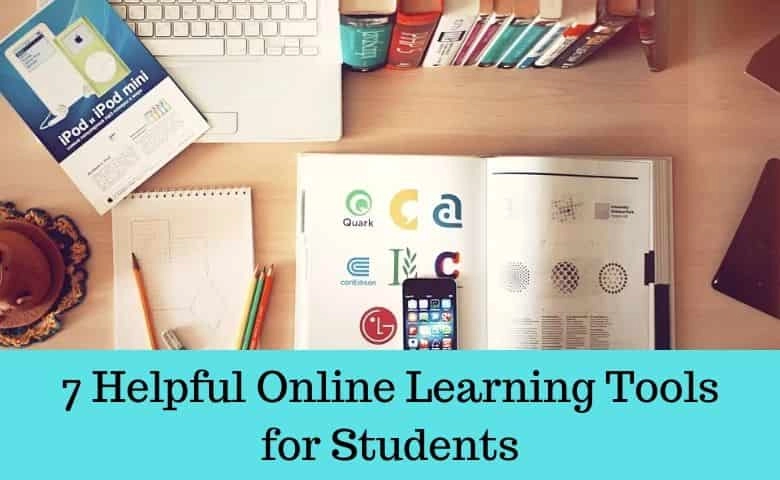Last Updated on March 13, 2025 by Admin
Helpful Online Learning Tools for Students
Learning can really annoy a student. I hope that this article will help you make your learning process much easier so that you won’t be under a lot of stress. The presented online learning tools will help to not only make your studies more pleasant but will help you to learn new things as well. Save this article and remember it when you are facing a problem.
1. All Disciplines
- EssayShark
It’s not such a common tool — you can find help with a wide range of disciplines, starting from literature and ending with accounting, for example. If you want to learn more about the service from an independent source, then check out this EssayShark review.
2. Chemistry
This periodic table helps to separate elements. You can select them by their state of aggregation (solid, liquid, gas, unknown) or group (non-metals with subgroups and metals with subgroups).
3. Biology
- Fodit
Foldit is not really the tool you need for daily biology lessons. However, this can help you understand something about proteins and help more about this science at the same time. In fact, this is a game, and your task is to build protein molecules based on previously described structures.
Practice 15+ AI-generated technical and HR interview questions for Civil, BIM, QS, Planning, HSE and Construction roles. Get instant feedback, improved answers, a 7-day improvement plan, and a full PDF report. Designed exclusively for construction professionals.
One free full interview session included. No credit card required.
4. Mathematics
This is an online tool that will help you solve your math problems. Simply enter the “wording of the problem,” select a topic and click “solve,” and include the steps taken to achieve the solution.
You just need to choose the section of mathematics to which your task belongs (elementary mathematics, algebra, trigonometry, computational mathematics — the division into disciplines, within the framework of the service). You can formulate the problem in the form of mathematical expressions (inequalities, equations, matrices, etc.) and choose a possible solution from the proposed ones.
Unlike Mathway, this is a very powerful desktop calculator that contains many useful libraries for solving various mathematical problems. SpeedCrunch is a high-precision free desktop calculator.
When it comes to improving your academic performance, using the right studying tools can make a significant difference. These tools not only help with problem-solving but also enhance your understanding of complex concepts.
SpeedCrunch supports accuracy of up to 50 decimal places. You can control the program completely from the keyboard without using a mouse, and for all actions there are hot keys. You can enter the query using the keyboard or using the calculator buttons. When entering, the program will offer options for functions if they are contained in its library, as well as highlight the syntax of your request.
5. Languages
- Livemocha
Livemocha is a social network for learning languages. While you help others improve their skills in your own language, they can help you improve the foreign language you are struggling with. For example, they can even help you with your French homework.
First of all, Livemocha is useful if you are not learning English, but some more “rare” language, for which even paid materials are not enough. About 30 languages are available for study, and learning is built in the form of interactive courses, as in LingQ, LinguaLeo, and other similar services. In my opinion, Livemocha courses can be useful when getting acquainted with the language as auxiliary materials, and the main benefit is that your tasks can be checked by native speakers.
6. Literature
- Zotero (Firefox extension)
When writing a paper, you must disclose your sources. Zotero is a Firefox extension that can help you track your links and organize a works cited section for Open Office or MS Word documents.
Zotero is not the only program that solves these problems; there are at least two other significant analogues: Mendeley and Citavi. Each of them has its own unique functional features, but among the notable features of Zotero, I should mention integration with a web browser and Google Docs.
7. Task Management
Todoist is an online task management service available on all major platforms. It has a simple and concise interface, as well as integration with dozens of different services.
Advantages
- The interface has been translated into more than ten languages
- Simple and easy design
- Teamwork support
- Integration with various services and programs
Disadvantages
- Synchronization and many important functions are available only to premium users
- Advanced features are not obvious and you need to know about them
- No flexible setting for displaying tasks
I hope that these tools will help make your learning process more pleasant. As you can see, you can find help with different disciplines. Feel free to use these tools and good luck with your studies!