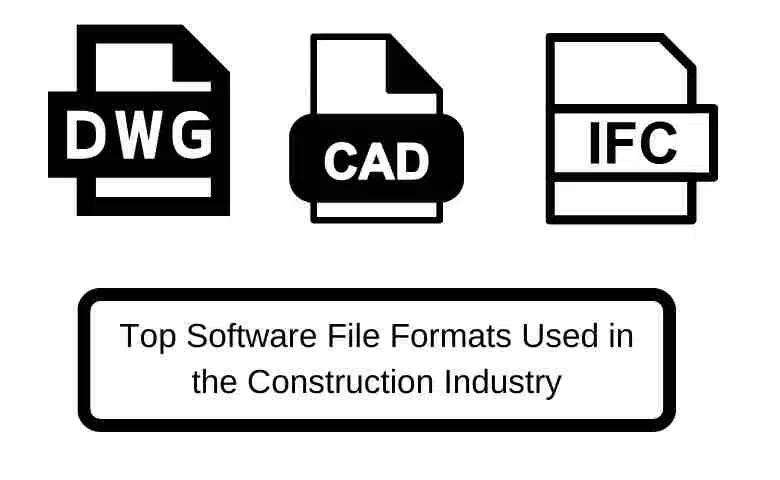Last Updated on October 14, 2024 by Admin
Effective collaboration and data sharing depend heavily on using the right construction file formats in the construction industry. Various software file formats streamline communication and ensure interoperability across design and project management platforms. Whether it’s CAD files like DWG, BIM formats like RVT, or project management files like MPP, understanding these formats is essential for improving efficiency and accuracy in construction projects. In this post, we’ll explore the most commonly used construction file formats and how they enhance workflows across the industry.
ConstructionCareerHub App is LIVE — built ONLY for construction careers. Don’t apply with a weak resume.
Get ATS-ready Resume Lab + Interview Copilot + Campus Placement Prep (resume screening, skill gaps, interview readiness) — in minutes & Other advanced features.
Explore Smarter Construction Career Tools →Quick check. Big impact. Start now.
Table of Contents
1. Computer-Aided Design (CAD) File Formats
Computer-Aided Design (CAD) software is a cornerstone of construction design used by architects, engineers, and drafters. These tools help create precise 2D and 3D drawings of buildings and structures. The file formats associated with CAD software include:
a. DWG (Drawing)
- Software: AutoCAD
- Description: DWG is the native file format for Autodesk’s AutoCAD. It’s one of the most widely used formats in the construction industry for both 2D and 3D designs. DWG files can contain vector image data, object properties, and metadata.
- Usage: Used for architectural and engineering drawings, floor plans, sections, and technical designs.
b. DXF (Drawing Exchange Format)
- Software: AutoCAD, SolidWorks, SketchUp
- Description: DXF is an open-source CAD file format that allows files to be shared between software applications. It’s useful for interoperability between CAD programs.
- Usage: Ideal for cross-platform sharing of design files across different applications.
c. DGN (Design)
- Software: MicroStation
- Description: Bentley Systems’ MicroStation primarily uses DGN files and are prevalent in large-scale infrastructure and civil engineering projects.
- Usage: Used for detailed 2D/3D drawings of complex construction projects, particularly in infrastructure.
2. Building Information Modeling (BIM) File Formats
BIM is a process that involves the generation and management of digital representations of the physical and functional characteristics of construction projects. BIM software is vital to modern construction, allowing all stakeholders to collaborate on a project with a shared understanding of its data.
a. RVT (Revit Project File)
- Software: Autodesk Revit
- Description: RVT is the native file format for Autodesk Revit, the construction industry’s most commonly used BIM software. It contains 3D models, 2D views, and all associated building information.
- Usage: RVT files are used to create architectural designs, structural models, MEP (Mechanical, Electrical, Plumbing) systems, and more.
b. IFC (Industry Foundation Classes)
- Software: OpenBIM platforms, Revit, ArchiCAD
- Description: IFC is a widely used, open-standard format that enables data exchange between different BIM software. Many industry players support it, and it is essential for interoperability in BIM projects.
- Usage: Allows for data exchange between different BIM platforms, ensuring collaboration among architects, engineers, and contractors.
c. NWD/NWC (Navisworks File)
- Software: Autodesk Navisworks
- Description: NWD and NWC are file formats for Autodesk Navisworks and are used for project review and construction coordination. These files allow project teams to visualize, simulate, and review models in a 3D environment.
- Usage: Used for clash detection, project coordination, and 3D model review.
3. 3D Modeling and Rendering File Formats
3D modeling and rendering software are used to create detailed and realistic visualizations of buildings and structures, which help stakeholders understand the design intent more clearly.
a. SKP (SketchUp File)
- Software: SketchUp
- Description: SKP is the native file format for SketchUp, a popular 3D modeling tool used in architecture and construction. It is widely used for designing simple to complex 3D models of buildings.
- Usage: Used for conceptual design, 3D modeling, and rendering in architecture and construction.
b. 3DS (3D Studio File)
- Software: Autodesk 3ds Max
- Description: 3DS files are used in Autodesk 3ds Max for 3D modeling, animation, and rendering. It stores geometric data, material properties, and texture maps.
- Usage: Used in construction for detailed 3D visualizations, animations, and presentations of projects.
c. OBJ (Object File)
- Software: Blender, SketchUp, 3ds Max
- Description: OBJ is a geometry definition file format representing 3D models. It supports both polygonal data and texture data.
- Usage: Used for creating 3D models of buildings, objects, and construction components.
4. Project Management and Scheduling File Formats
Project management tools help construction professionals schedule tasks, allocate resources, and track progress. These tools produce various file formats for sharing project plans and schedules.
a. MPP (Microsoft Project File)
- Software: Microsoft Project
- Description: MPP is the proprietary file format for Microsoft Project, a popular project management tool used in construction for task scheduling and resource management.
- Usage: Used for creating project timelines, Gantt charts, and tracking project progress.
b. XER (Primavera P6 File)
- Software: Oracle Primavera P6
- Description: XER is the native file format for Primavera P6, a project management tool specifically tailored for large-scale construction projects.
- Usage: Used for creating detailed project schedules, managing resources, and tracking project timelines.
c. PDF (Portable Document Format)
- Software: Adobe Acrobat, Bluebeam Revu
- Description: PDF is one of the most widely used file formats across industries for document sharing. In construction, PDF files are used for sharing contracts, blueprints, and project documents.
- Usage: Used to share non-editable documents, including reports, specifications, and drawings.
5. Quantity Surveying and Cost Estimation File Formats
Quantity surveyors and cost estimators work with various file formats to analyze project costs, materials, and quantities.
a. CSV (Comma-Separated Values)
- Software: Microsoft Excel, Google Sheets, CostX
- Description: CSV files are commonly used to store tabular data such as cost estimates, material lists, and schedules.
- Usage: Used for managing construction cost data, material quantities, and financial reports.
b. XLSX (Excel Spreadsheet)
- Software: Microsoft Excel, CostX
- Description: XLSX is the default file format for Excel spreadsheets, widely used in construction for cost estimation, material tracking, and data analysis.
- Usage: Used for detailed cost breakdowns, budget tracking, and financial planning.
6. Document and Contract Management File Formats
Construction projects involve a large amount of documentation, including contracts, permits, reports, and specifications. Managing these documents requires using various file formats for sharing and storage.
a. DOC/DOCX (Microsoft Word Document)
- Software: Microsoft Word
- Description: DOC/DOCX files are used for word-processing documents in Microsoft Word. These files are commonly used for writing and sharing contracts, reports, and project specifications.
- Usage: Used for legal documents, contracts, project proposals, and reports.
b. PDF (Portable Document Format)
- Software: Adobe Acrobat, Bluebeam Revu
- Description: PDF files are essential for sharing final versions of documents that are not meant to be edited. These include contracts, reports, and specifications.
- Usage: Used for sharing non-editable versions of important construction documents.
Final Thoughts
Understanding the various software file formats used in the construction industry is crucial for effective communication, collaboration, and project management. From design to scheduling and documentation, each phase of a construction project involves different software and corresponding file formats. Familiarity with these formats ensures seamless interoperability and helps maintain the flow of information between stakeholders. Whether you’re an architect, engineer, project manager, or contractor, keeping up-to-date with the right tools and file formats will enhance your productivity and improve project outcomes.
Related Posts:
- How to Cut Energy Costs on Construction Projects
- Crafting the Perfect Civil Engineering Resume: Sample Formats, Tips and Examples
- Potential Claims for A Construction Site Accident
- Practice Test for Construction Project Engineer Job