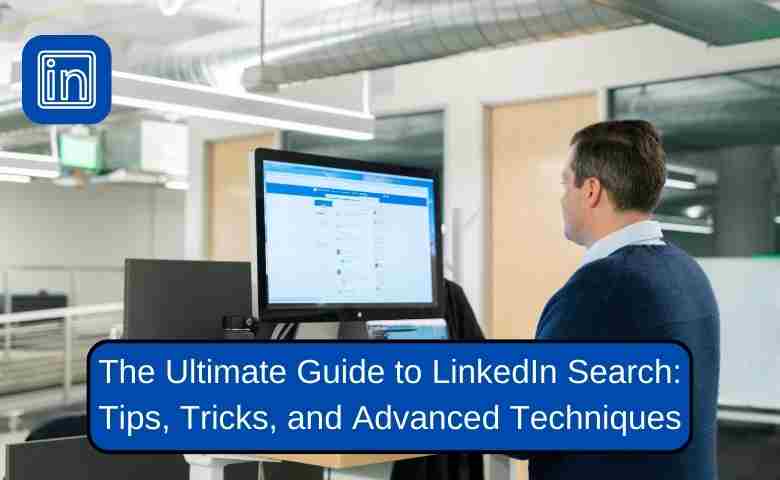Last Updated on March 20, 2025 by Admin
LinkedIn is not just a professional networking site; it has evolved into one of the most powerful tools for job seekers, recruiters, businesses, and professionals worldwide. Whether you are looking to expand your network, find potential candidates for a job, or do some research on companies or people, LinkedIn search can help you achieve your goals. In this detailed post, we will explore how to effectively use LinkedIn search, including Boolean searches, LinkedIn search optimization, and more advanced techniques. We’ll also dive into related concepts and tools to ensure you get the most value from LinkedIn.
Table of Contents
Understanding LinkedIn Search: An Overview
LinkedIn search is a feature that allows users to look for people, companies, jobs, posts, and content across the platform. It includes a search bar at the top of every page, where you can type in names, job titles, keywords, or company names to find specific profiles or information.

Key Elements of LinkedIn Search
- LinkedIn Search Profiles: Whether you are a recruiter or a professional looking to connect, LinkedIn’s search engine enables you to look for specific profiles using different filters like location, industry, company, and more.
- LinkedIn Search People: This is a core feature where you can search for individuals by their name, title, or other keywords. It helps expand your network by finding the right people within or beyond your industry.
- LinkedIn Job Search: Job seekers can use LinkedIn search to look for job postings, filter them by location, industry, and experience level, and apply directly through LinkedIn.
To maximize your use of LinkedIn search, understanding its different features and tools can significantly impact the quality of your results.
Practice 15+ AI-generated technical and HR interview questions for Civil, BIM, QS, Planning, HSE and Construction roles. Get instant feedback, improved answers, a 7-day improvement plan, and a full PDF report. Designed exclusively for construction professionals.
One free full interview session included. No credit card required.
Advanced LinkedIn Search Techniques
To get better and more relevant search results on LinkedIn, there are several advanced techniques that you can use, including Boolean search, LinkedIn search tools, and optimization tactics.
Boolean Search on LinkedIn
LinkedIn Boolean Search is a powerful method for refining and targeting search results. By using Boolean operators like AND, OR, and NOT, you can easily locate specific information, filter out irrelevant data, and save time.
Here’s a quick explanation of Boolean operators and how you can use them:
- AND: Helps you find profiles that include all the keywords you list.
- OR: Helps you find profiles that include at least one of the keywords.
- NOT: Excludes profiles that have certain keywords.
- Quotation Marks (“ ”): Used to search for exact phrases.
- Parentheses (): Combine keywords for more complex searches.
Examples of LinkedIn Boolean Search
Finding Marketing Professionals in a Specific Location
-
- Search:
Marketing AND "New York" - This search will return profiles that mention “Marketing” and are located in New York.
- Search:
Looking for Sales Managers OR Business Development Executives
-
- Search:
"Sales Manager" OR "Business Development Executive" - This search will give results for both Sales Managers and Business Development Executives.
- Search:
Excluding Interns from Results
-
- Search:
"Software Developer" NOT Intern - This will exclude profiles containing the word “Intern,” allowing you to focus on full-time professionals.
- Search:
Combining Multiple Criteria
-
- Search:
("Product Manager" OR "Project Manager") AND "California" NOT Junior - This search will find product or project managers in California but exclude those with “Junior” in their title.
- Search:
Finding Construction Jobs for Job Seekers
-
- Search:
"Construction Engineer" AND ("Project Manager" OR "Site Supervisor") AND "Texas" NOT Internship - This search will return job listings for Construction Engineers, Project Managers, or Site Supervisors in Texas, excluding internships.
- Search:
Searching for Construction Roles in Specific Sectors
-
- Search:
("Civil Engineer" OR "Structural Engineer") AND "Infrastructure" AND "New York" - This will help you find construction roles related to civil or structural engineering, specifically within the infrastructure sector in New York.
- Search:
Finding Health and Safety Jobs in Construction
-
- Search:
"Health and Safety" AND "Construction" AND "United Kingdom" NOT "Junior" - This search will find profiles or job listings for Health and Safety professionals in the construction industry in the UK, excluding junior positions.
- Search:
- Locating Senior-Level Construction Project Managers
- Search:
"Construction Project Manager" AND "Senior" AND "California" NOT "Assistant" - This search will help identify senior-level Construction Project Managers in California, excluding assistant roles.
- Search:
Boolean search on LinkedIn helps you find profiles more efficiently, especially when combined with LinkedIn’s filters like location, current company, and industry.
LinkedIn Search Optimization
LinkedIn search optimization is the process of improving your LinkedIn profile’s visibility so that it appears more frequently in search results. It is important for anyone looking to stand out on the platform—whether you are a job seeker, recruiter, or business owner.
Tips for LinkedIn Search Optimization
- Use Relevant Keywords: Identify the keywords related to your industry and include them in key sections of your profile, such as your headline, summary, experience, and skills. For example, if you are a “Digital Marketing Specialist,” ensure that keyword appears in your headline and throughout your profile.
- Optimize Your Headline: Your headline should include your job title and a value proposition. A well-crafted headline could be “Digital Marketing Specialist | Helping Companies Grow Through SEO & PPC.”
- Complete Your Profile: The more complete your profile is, the higher your chances of appearing in LinkedIn searches. Fill in all the sections, add your experiences, education, certifications, and showcase your skills.
- Custom URL: Customize your LinkedIn profile URL to make it easier to share and search-friendly, e.g.,
linkedin.com/in/yourname. - Endorsements and Recommendations: Get endorsements for your skills and ask for recommendations from colleagues and clients. This will boost your credibility and make you appear more in searches.
LinkedIn Search Without Login
Did you know that it is possible to use LinkedIn search without logging in? Though it has limitations, LinkedIn search without login allows you to search for basic information about individuals or companies directly from Google or other search engines.
To search for LinkedIn profiles on Google, you can use the following search operator:
- Example:
site:linkedin.com "John Doe"- This will return John Doe’s LinkedIn profile (if it is set to be viewable by the public).
- Example:
site:linkedin.com "Digital Marketing Manager" "San Francisco"- This can help you find LinkedIn profiles of Digital Marketing Managers in San Francisco.
Please remember that you cannot access full details or send connection requests without logging in.
Job LinkedIn Search: Finding the Right Opportunities
Job LinkedIn Search is an essential feature for job seekers. LinkedIn’s job board allows users to search for job openings by entering keywords, company names, and other criteria like location or experience level.
Using LinkedIn Search Filters for Jobs
To get the most out of your job search:
- Keyword Search: Enter relevant keywords like job title, skills, or company to get relevant listings.
- Location: Use the location filter to narrow down jobs to specific cities or regions.
- Job Type: Choose from full-time, part-time, internship, remote, etc.
- Experience Level: Select the appropriate experience level—entry-level, associate, mid-senior, director, or executive.
- Date Posted: Filter results by date to ensure you see the latest listings.
LinkedIn also offers job alerts—a convenient feature that notifies you when new opportunities matching your criteria are posted.
Found You Through LinkedIn Search: Why It Matters
Have you ever received a message saying, “Found you through LinkedIn search”? This means that your profile came up in someone’s search, which can be a great opportunity. It indicates that your LinkedIn search optimization efforts are working, and your profile attracts the right kind of attention.
This phrase often appears in messages from recruiters, potential clients, or business partners, showing that LinkedIn search is a powerful way to connect.
LinkedIn Search Tools to Boost Your Results
Several third-party tools can enhance your LinkedIn search capabilities. These LinkedIn search tools can help you scrape data, automate searches, or gain insights. Here are some popular options:
- LinkedIn Sales Navigator: This is a premium tool offered by LinkedIn for advanced searches, particularly for lead generation and prospecting.
- Phantombuster: A LinkedIn automation tool that can be used to extract data from LinkedIn search results, send connection requests, and more.
- LinkedIn Recruiter: This is specifically designed for recruiters, offering powerful search options for finding talent based on specific criteria.
These tools can take your LinkedIn search to the next level, especially if you’re using it for business or hiring purposes.
LinkedIn Search API: How It Works
The LinkedIn search API is a feature developers use to build custom applications or tools to interact with LinkedIn’s data. LinkedIn’s API offers functionalities like searching for profiles, companies, and job postings. It can be used to build advanced tools that automate tasks such as scraping job listings, finding profiles, or tracking specific keywords.
Currently, LinkedIn restricts access to its APIs, and developers must apply for access through LinkedIn’s Developer portal. However, LinkedIn’s API can be quite powerful for those who need custom integrations or automation.
LinkedIn Search by Name: Direct Approach
If you know the person you’re looking for, LinkedIn search by name is the most straightforward approach. Simply type the person’s name in the search bar, and if there are too many results, use the filters to narrow them down by location, current company, or shared connections.
For instance:
- Entering
John Smithwill likely yield thousands of results, but applying filters likeLocation: New YorkandIndustry: Financewill help you pinpoint the right John Smith.
LinkedIn Search Optimization for Recruiters
LinkedIn search optimization is especially valuable for recruiters. To find the best candidates, recruiters should:
- Use Boolean search techniques to find people with specific skills.
- Utilize LinkedIn Recruiter for more advanced filters.
- Search for candidates using their LinkedIn activity and skills endorsements to assess their suitability.
For example, if you are looking for a Data Scientist with specific skills like Python and Machine Learning, you can search for:
"Data Scientist" AND "Python" AND "Machine Learning" NOT "Intern"
This search will give you profiles of experienced data scientists who specialize in Python and machine learning, excluding interns.
Conclusion
LinkedIn search is a powerful feature that helps you find people, jobs, and information effectively. Whether you are a recruiter searching for the perfect candidate, a job seeker looking for new opportunities, or a professional expanding your network, understanding how to use LinkedIn’s search tools can be incredibly beneficial.
LinkedIn offers powerful premium tools like LinkedIn Sales Navigator for advanced lead generation and relationship building, perfect for professionals looking to take networking to the next level. Recruiters can benefit greatly from LinkedIn Recruiter, which provides powerful search filters and options for talent acquisition.
We covered different ways to use LinkedIn search, from Boolean search to LinkedIn search optimization, and even LinkedIn search without login. We also explored LinkedIn search tools like Sales Navigator and APIs that can help power up your search game. By mastering these tools and techniques, you can ensure that your profile is visible, your searches are targeted, and your networking is more effective.
If you are serious about leveraging LinkedIn for your career or business, then learning these search strategies is the key to unlocking the platform’s full potential. Remember, LinkedIn is a dynamic space—the more you explore, the more value you will derive from it.
Take Action Today!
- Start Experimenting: Use Boolean searches in LinkedIn to find specific profiles or jobs.
- Optimize Your Profile: Apply LinkedIn search optimization tips to increase your visibility.
- Leverage Tools: Use LinkedIn tools such as Sales Navigator or LinkedIn Recruiter for enhanced results.
These steps can help you take full advantage of LinkedIn’s search features, connecting you with the right opportunities and people.
Have any unique LinkedIn search tips that work for you? Feel free to share them in the comments section below!
Related Posts:
- How to Discover the Top Construction Companies Near You: A Complete Guide
- How to Leverage LinkedIn for a Career in Construction
- How Resume Writing Companies Can Help You Stand Out in a Competitive Job Market
- How to Search for the Civil Engineering Jobs in Pune?